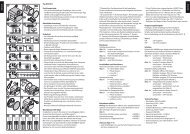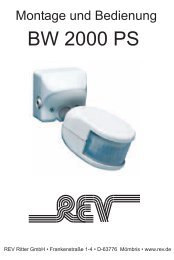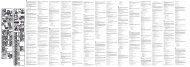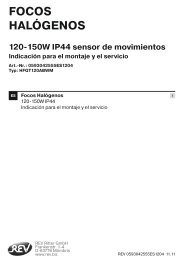MAX! Cube - REV-Ritter GmbH
MAX! Cube - REV-Ritter GmbH
MAX! Cube - REV-Ritter GmbH
You also want an ePaper? Increase the reach of your titles
YUMPU automatically turns print PDFs into web optimized ePapers that Google loves.
• Start by disconnecting the <strong>MAX</strong>! <strong>Cube</strong> from the power<br />
supply.<br />
• Wait 1 minute.<br />
• Then press and hold down the Reset button (b).<br />
• At the same time, reconnect the <strong>MAX</strong>! <strong>Cube</strong> to the<br />
power supply.<br />
• Still hold down the Reset button. The Power LED lights<br />
up and begins to flash.<br />
• The Power LED stays lit now.<br />
• The factory settings are restored.<br />
20<br />
11. LED flashing sequences<br />
and transmission behaviour<br />
LED State Meaning<br />
Power LED LED off Power supply interrupted<br />
LED flashing <strong>MAX</strong>! <strong>Cube</strong> starting up and<br />
performing self-test<br />
LED permanently Self-test completed<br />
lit<br />
successfully and power<br />
supply present<br />
Internet LED LED off No connection active<br />
LED flashing LAN connection to router<br />
established, no connection<br />
to Internet<br />
LED permanently Connection to router and to<br />
lit<br />
Internet active<br />
Battery LED LED off All <strong>MAX</strong>! Components have<br />
sufficient battery voltage<br />
LED flashing Batteries of a <strong>MAX</strong>!<br />
Component need to be<br />
replaced