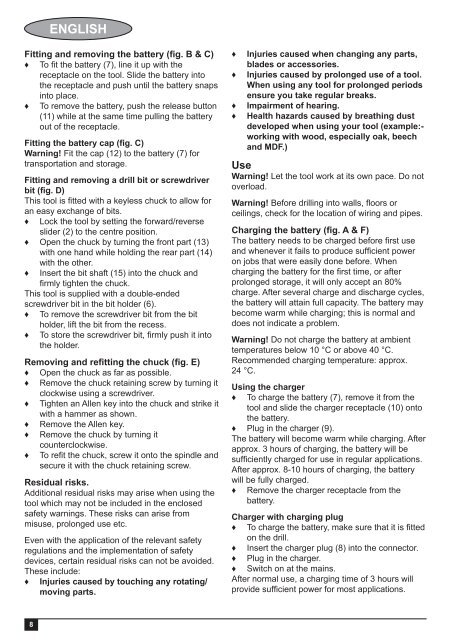BlackandDecker Perceuse S/f- Epc186 - Type H1 - Instruction Manual (Européen Oriental)
BlackandDecker Perceuse S/f- Epc186 - Type H1 - Instruction Manual (Européen Oriental)
BlackandDecker Perceuse S/f- Epc186 - Type H1 - Instruction Manual (Européen Oriental)
Create successful ePaper yourself
Turn your PDF publications into a flip-book with our unique Google optimized e-Paper software.
ENGLISH<br />
Fitting and removing the battery (fig. B & C)<br />
♦ To fi t the battery (7), line it up with the<br />
receptacle on the tool. Slide the battery into<br />
the receptacle and push until the battery snaps<br />
into place.<br />
♦ To remove the battery, push the release button<br />
(11) while at the same time pulling the battery<br />
out of the receptacle.<br />
Fitting the battery cap (fig. C)<br />
Warning! Fit the cap (12) to the battery (7) for<br />
transportation and storage.<br />
Fitting and removing a drill bit or screwdriver<br />
bit (fig. D)<br />
This tool is fi tted with a keyless chuck to allow for<br />
an easy exchange of bits.<br />
♦ Lock the tool by setting the forward/reverse<br />
slider (2) to the c<strong>en</strong>tre position.<br />
♦ Op<strong>en</strong> the chuck by turning the front part (13)<br />
with one hand while holding the rear part (14)<br />
with the other.<br />
♦ Insert the bit shaft (15) into the chuck and<br />
fi rmly tight<strong>en</strong> the chuck.<br />
This tool is supplied with a double-<strong>en</strong>ded<br />
screwdriver bit in the bit holder (6).<br />
♦ To remove the screwdriver bit from the bit<br />
holder, lift the bit from the recess.<br />
♦ To store the screwdriver bit, fi rmly push it into<br />
the holder.<br />
Removing and refitting the chuck (fig. E)<br />
♦ Op<strong>en</strong> the chuck as far as possible.<br />
♦ Remove the chuck retaining screw by turning it<br />
clockwise using a screwdriver.<br />
♦ Tight<strong>en</strong> an All<strong>en</strong> key into the chuck and strike it<br />
with a hammer as shown.<br />
♦ Remove the All<strong>en</strong> key.<br />
♦ Remove the chuck by turning it<br />
counterclockwise.<br />
♦ To refi t the chuck, screw it onto the spindle and<br />
secure it with the chuck retaining screw.<br />
Residual risks.<br />
Additional residual risks may arise wh<strong>en</strong> using the<br />
tool which may not be included in the <strong>en</strong>closed<br />
safety warnings. These risks can arise from<br />
misuse, prolonged use etc.<br />
Ev<strong>en</strong> with the application of the relevant safety<br />
regulations and the implem<strong>en</strong>tation of safety<br />
devices, certain residual risks can not be avoided.<br />
These include:<br />
♦<br />
Injuries caused by touching any rotating/<br />
moving parts.<br />
♦<br />
♦<br />
♦<br />
♦<br />
Injuries caused wh<strong>en</strong> changing any parts,<br />
blades or accessories.<br />
Injuries caused by prolonged use of a tool.<br />
Wh<strong>en</strong> using any tool for prolonged periods<br />
<strong>en</strong>sure you take regular breaks.<br />
Impairm<strong>en</strong>t of hearing.<br />
Health hazards caused by breathing dust<br />
developed wh<strong>en</strong> using your tool (example:-<br />
working with wood, especially oak, beech<br />
and MDF.)<br />
Use<br />
Warning! Let the tool work at its own pace. Do not<br />
overload.<br />
Warning! Before drilling into walls, fl oors or<br />
ceilings, check for the location of wiring and pipes.<br />
Charging the battery (fig. A & F)<br />
The battery needs to be charged before fi rst use<br />
and wh<strong>en</strong>ever it fails to produce suffi ci<strong>en</strong>t power<br />
on jobs that were easily done before. Wh<strong>en</strong><br />
charging the battery for the fi rst time, or after<br />
prolonged storage, it will only accept an 80%<br />
charge. After several charge and discharge cycles,<br />
the battery will attain full capacity. The battery may<br />
become warm while charging; this is normal and<br />
does not indicate a problem.<br />
Warning! Do not charge the battery at ambi<strong>en</strong>t<br />
temperatures below 10 °C or above 40 °C.<br />
Recomm<strong>en</strong>ded charging temperature: approx.<br />
24 °C.<br />
Using the charger<br />
♦ To charge the battery (7), remove it from the<br />
tool and slide the charger receptacle (10) onto<br />
the battery.<br />
♦ Plug in the charger (9).<br />
The battery will become warm while charging. After<br />
approx. 3 hours of charging, the battery will be<br />
suffi ci<strong>en</strong>tly charged for use in regular applications.<br />
After approx. 8-10 hours of charging, the battery<br />
will be fully charged.<br />
♦ Remove the charger receptacle from the<br />
battery.<br />
Charger with charging plug<br />
♦ To charge the battery, make sure that it is fi tted<br />
on the drill.<br />
♦ Insert the charger plug (8) into the connector.<br />
♦ Plug in the charger.<br />
♦ Switch on at the mains.<br />
After normal use, a charging time of 3 hours will<br />
provide suffi ci<strong>en</strong>t power for most applications.<br />
8