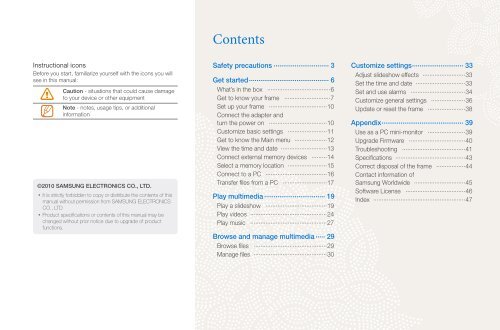Samsung 1000W (LP10WSLSB/EN ) - Manuel de l'utilisateur 9.15 MB, pdf, Anglais
Samsung 1000W (LP10WSLSB/EN ) - Manuel de l'utilisateur 9.15 MB, pdf, Anglais
Samsung 1000W (LP10WSLSB/EN ) - Manuel de l'utilisateur 9.15 MB, pdf, Anglais
Create successful ePaper yourself
Turn your PDF publications into a flip-book with our unique Google optimized e-Paper software.
Contents<br />
Instructional icons<br />
Before you start, familiarize yourself with the icons you will<br />
see in this manual:<br />
Caution - situations that could cause damage<br />
to your <strong>de</strong>vice or other equipment<br />
Note - notes, usage tips, or additional<br />
information<br />
©2010 SAMSUNG ELECTRONICS CO., LTD.<br />
• It is strictly forbid<strong>de</strong>n to copy or distribute the contents of this<br />
manual without permission from SAMSUNG ELECTRONICS<br />
CO., LTD<br />
• Product specifications or contents of this manual may be<br />
changed without prior notice due to upgra<strong>de</strong> of product<br />
functions.<br />
Safety precautions.............................. 3<br />
Get started.......................................... 6<br />
What’s in the box ......................................6<br />
Get to know your frame ............................7<br />
Set up your frame ...................................10<br />
Connect the adapter and<br />
turn the power on ...................................10<br />
Customize basic settings ........................11<br />
Get to know the Main menu ...................12<br />
View the time and date ...........................13<br />
Connect external memory <strong>de</strong>vices ..........14<br />
Select a memory location .......................15<br />
Connect to a PC .....................................16<br />
Transfer files from a PC ...........................17<br />
Play multimedia................................. 19<br />
Play a sli<strong>de</strong>show .....................................19<br />
Play vi<strong>de</strong>os .............................................24<br />
Play music ..............................................27<br />
Browse and manage multimedia...... 29<br />
Browse files ............................................29<br />
Manage files ...........................................30<br />
Customize settings........................... 33<br />
Adjust sli<strong>de</strong>show effects .........................33<br />
Set the time and date .............................33<br />
Set and use alarms .................................34<br />
Customize general settings .....................36<br />
Update or reset the frame .......................38<br />
Appendix........................................... 39<br />
Use as a PC mini-monitor .......................39<br />
Upgra<strong>de</strong> Firmware ..................................40<br />
Troubleshooting ......................................41<br />
Specifications .........................................43<br />
Correct disposal of the frame ..................44<br />
Contact information of<br />
<strong>Samsung</strong> Worldwi<strong>de</strong> ...............................45<br />
Software License ....................................46<br />
In<strong>de</strong>x ......................................................47