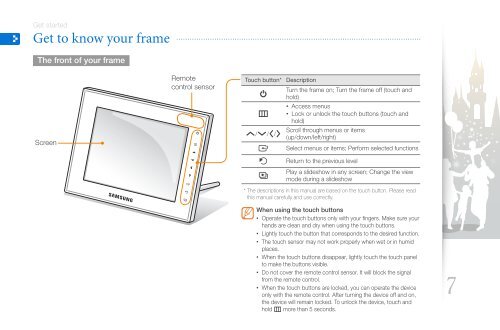Samsung 1000W (LP10WSLSB/EN ) - Manuel de l'utilisateur 9.15 MB, pdf, Anglais
Samsung 1000W (LP10WSLSB/EN ) - Manuel de l'utilisateur 9.15 MB, pdf, Anglais
Samsung 1000W (LP10WSLSB/EN ) - Manuel de l'utilisateur 9.15 MB, pdf, Anglais
Create successful ePaper yourself
Turn your PDF publications into a flip-book with our unique Google optimized e-Paper software.
Get started<br />
Get to know your frame<br />
The front of your frame<br />
Screen<br />
Remote<br />
control sensor<br />
Touch button*<br />
p<br />
m<br />
u/d/l/r<br />
e<br />
b<br />
s<br />
Description<br />
Turn the frame on; Turn the frame off (touch and<br />
hold)<br />
• Access menus<br />
• Lock or unlock the touch buttons (touch and<br />
hold)<br />
Scroll through menus or items<br />
(up/down/left/right)<br />
Select menus or items; Perform selected functions<br />
Return to the previous level<br />
Play a sli<strong>de</strong>show in any screen; Change the view<br />
mo<strong>de</strong> during a sli<strong>de</strong>show<br />
* The <strong>de</strong>scriptions in this manual are based on the touch button. Please read<br />
this manual carefully and use correctly.<br />
When using the touch buttons<br />
• Operate the touch buttons only with your fingers. Make sure your<br />
hands are clean and dry when using the touch buttons.<br />
• Lightly touch the button that corresponds to the <strong>de</strong>sired function.<br />
• The touch sensor may not work properly when wet or in humid<br />
places.<br />
• When the touch buttons disappear, lightly touch the touch panel<br />
to make the buttons visible.<br />
• Do not cover the remote control sensor. It will block the signal<br />
from the remote control.<br />
• When the touch buttons are locked, you can operate the <strong>de</strong>vice<br />
only with the remote control. After turning the <strong>de</strong>vice off and on,<br />
the <strong>de</strong>vice will remain locked. To unlock the <strong>de</strong>vice, touch and<br />
hold m more than 5 seconds.<br />
7