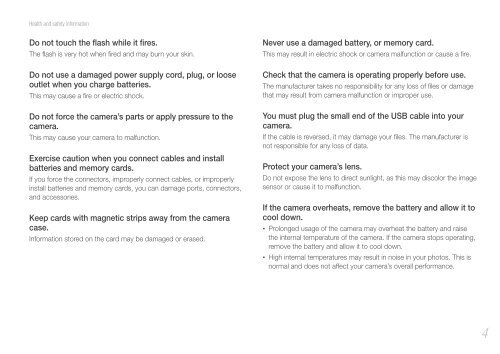Samsung SMART CAMERA NX210 (EV-NX210ZBSBFR ) - Manuel de l'utilisateur 8.03 MB, pdf, Anglais
Samsung SMART CAMERA NX210 (EV-NX210ZBSBFR ) - Manuel de l'utilisateur 8.03 MB, pdf, Anglais
Samsung SMART CAMERA NX210 (EV-NX210ZBSBFR ) - Manuel de l'utilisateur 8.03 MB, pdf, Anglais
Create successful ePaper yourself
Turn your PDF publications into a flip-book with our unique Google optimized e-Paper software.
Health and safety information<br />
Do not touch the flash while it fires.<br />
The flash is very hot when fired and may burn your skin.<br />
Do not use a damaged power supply cord, plug, or loose<br />
outlet when you charge batteries.<br />
This may cause a fire or electric shock.<br />
Do not force the camera’s parts or apply pressure to the<br />
camera.<br />
This may cause your camera to malfunction.<br />
Exercise caution when you connect cables and install<br />
batteries and memory cards.<br />
If you force the connectors, improperly connect cables, or improperly<br />
install batteries and memory cards, you can damage ports, connectors,<br />
and accessories.<br />
Keep cards with magnetic strips away from the camera<br />
case.<br />
Information stored on the card may be damaged or erased.<br />
Never use a damaged battery, or memory card.<br />
This may result in electric shock or camera malfunction or cause a fire.<br />
Check that the camera is operating properly before use.<br />
The manufacturer takes no responsibility for any loss of files or damage<br />
that may result from camera malfunction or improper use.<br />
You must plug the small end of the USB cable into your<br />
camera.<br />
If the cable is reversed, it may damage your files. The manufacturer is<br />
not responsible for any loss of data.<br />
Protect your camera’s lens.<br />
Do not expose the lens to direct sunlight, as this may discolor the image<br />
sensor or cause it to malfunction.<br />
If the camera overheats, remove the battery and allow it to<br />
cool down.<br />
• Prolonged usage of the camera may overheat the battery and raise<br />
the internal temperature of the camera. If the camera stops operating,<br />
remove the battery and allow it to cool down.<br />
• High internal temperatures may result in noise in your photos. This is<br />
normal and does not affect your camera’s overall performance.<br />
4