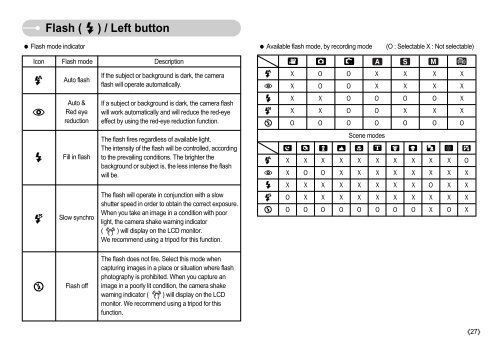Samsung S1050 (EC-S1050BBA/FR ) - Manuel de l'utilisateur 8.75 MB, pdf, Anglais
Samsung S1050 (EC-S1050BBA/FR ) - Manuel de l'utilisateur 8.75 MB, pdf, Anglais
Samsung S1050 (EC-S1050BBA/FR ) - Manuel de l'utilisateur 8.75 MB, pdf, Anglais
Create successful ePaper yourself
Turn your PDF publications into a flip-book with our unique Google optimized e-Paper software.
Flash ( ) / Left button<br />
● Flash mo<strong>de</strong> indicator<br />
Icon Flash mo<strong>de</strong> Description<br />
Auto flash<br />
Auto &<br />
Red eye<br />
reduction<br />
Fill in flash<br />
Slow synchro<br />
If the subject or background is dark, the camera<br />
flash will operate automatically.<br />
If a subject or background is dark, the camera flash<br />
will work automatically and will reduce the red-eye<br />
effect by using the red-eye reduction function.<br />
The flash fires regardless of available light.<br />
The intensity of the flash will be controlled, according<br />
to the prevailing conditions. The brighter the<br />
background or subject is, the less intense the flash<br />
will be.<br />
The flash will operate in conjunction with a slow<br />
shutter speed in or<strong>de</strong>r to obtain the correct exposure.<br />
When you take an image in a condition with poor<br />
light, the camera shake warning indicator<br />
( ) will display on the LCD monitor.<br />
We recommend using a tripod for this function.<br />
● Available flash mo<strong>de</strong>, by recording mo<strong>de</strong> (O : Selectable X : Not selectable)<br />
X O O X X X X<br />
X O O X X X X<br />
X X O O O O X<br />
X X O O X X X<br />
O O O O O O O<br />
Scene mo<strong>de</strong>s<br />
X X X X X X X X X X O<br />
X O O X X X X X X X X<br />
X X X X X X X X O X X<br />
O X X X X X X X X X X<br />
O O O O O O O O X O X<br />
Flash off<br />
The flash does not fire. Select this mo<strong>de</strong> when<br />
capturing images in a place or situation where flash<br />
photography is prohibited. When you capture an<br />
image in a poorly lit condition, the camera shake<br />
warning indicator ( ) will display on the LCD<br />
monitor. We recommend using a tripod for this<br />
function.<br />
《27》