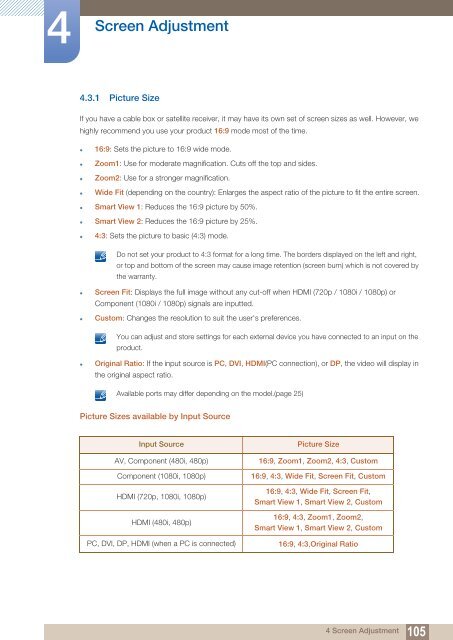Samsung 46'' Moniteur LED UE46A mur d'images bord fin (LH46UEPLGC/EN ) - Manuel de l'utilisateur 11.64 MB, pdf, Anglais
Samsung 46'' Moniteur LED UE46A mur d'images bord fin (LH46UEPLGC/EN ) - Manuel de l'utilisateur 11.64 MB, pdf, Anglais
Samsung 46'' Moniteur LED UE46A mur d'images bord fin (LH46UEPLGC/EN ) - Manuel de l'utilisateur 11.64 MB, pdf, Anglais
You also want an ePaper? Increase the reach of your titles
YUMPU automatically turns print PDFs into web optimized ePapers that Google loves.
4<br />
Screen Adjustment<br />
4.3.1 Picture Size<br />
If you have a cable box or satellite receiver, it may have its own set of screen sizes as well. However, we<br />
highly recommend you use your product 16:9 mo<strong>de</strong> most of the time.<br />
• 16:9: Sets the picture to 16:9 wi<strong>de</strong> mo<strong>de</strong>.<br />
• Zoom1: Use for mo<strong>de</strong>rate magnification. Cuts off the top and si<strong>de</strong>s.<br />
• Zoom2: Use for a stronger magnification.<br />
• Wi<strong>de</strong> Fit (<strong>de</strong>pending on the country): Enlarges the aspect ratio of the picture to fit the entire screen.<br />
• Smart View 1: Reduces the 16:9 picture by 50%.<br />
• Smart View 2: Reduces the 16:9 picture by 25%.<br />
• 4:3: Sets the picture to basic (4:3) mo<strong>de</strong>.<br />
Do not set your product to 4:3 format for a long time. The <strong>bord</strong>ers displayed on the left and right,<br />
or top and bottom of the screen may cause image retention (screen burn) which is not covered by<br />
the warranty.<br />
• Screen Fit: Displays the full image without any cut-off when HDMI (720p / 1080i / 1080p) or<br />
Component (1080i / 1080p) signals are inputted.<br />
• Custom: Changes the resolution to suit the user's preferences.<br />
You can adjust and store settings for each external <strong>de</strong>vice you have connected to an input on the<br />
product.<br />
• Original Ratio: If the input source is PC, DVI, HDMI(PC connection), or DP, the vi<strong>de</strong>o will display in<br />
the original aspect ratio.<br />
Available ports may differ <strong>de</strong>pending on the mo<strong>de</strong>l.(page 25)<br />
Picture Sizes available by Input Source<br />
Input Source<br />
AV, Component (480i, 480p)<br />
Component (1080i, 1080p)<br />
HDMI (720p, 1080i, 1080p)<br />
HDMI (480i, 480p)<br />
PC, DVI, DP, HDMI (when a PC is connected)<br />
Picture Size<br />
16:9, Zoom1, Zoom2, 4:3, Custom<br />
16:9, 4:3, Wi<strong>de</strong> Fit, Screen Fit, Custom<br />
16:9, 4:3, Wi<strong>de</strong> Fit, Screen Fit,<br />
Smart View 1, Smart View 2, Custom<br />
16:9, 4:3, Zoom1, Zoom2,<br />
Smart View 1, Smart View 2, Custom<br />
16:9, 4:3,Original Ratio<br />
4 Screen Adjustment<br />
105