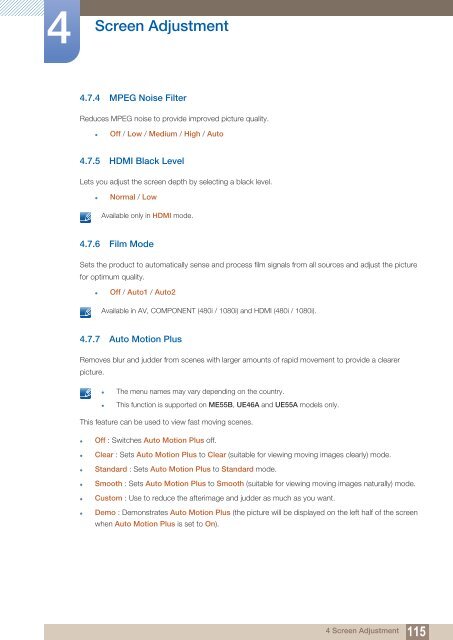Samsung 46'' Moniteur LED UE46A mur d'images bord fin (LH46UEPLGC/EN ) - Manuel de l'utilisateur 11.64 MB, pdf, Anglais
Samsung 46'' Moniteur LED UE46A mur d'images bord fin (LH46UEPLGC/EN ) - Manuel de l'utilisateur 11.64 MB, pdf, Anglais
Samsung 46'' Moniteur LED UE46A mur d'images bord fin (LH46UEPLGC/EN ) - Manuel de l'utilisateur 11.64 MB, pdf, Anglais
Create successful ePaper yourself
Turn your PDF publications into a flip-book with our unique Google optimized e-Paper software.
4<br />
Screen Adjustment<br />
4.7.4 MPEG Noise Filter<br />
Reduces MPEG noise to provi<strong>de</strong> improved picture quality.<br />
• Off / Low / Medium / High / Auto<br />
4.7.5 HDMI Black Level<br />
Lets you adjust the screen <strong>de</strong>pth by selecting a black level.<br />
• Normal / Low<br />
Available only in HDMI mo<strong>de</strong>.<br />
4.7.6 Film Mo<strong>de</strong><br />
Sets the product to automatically sense and process film signals from all sources and adjust the picture<br />
for optimum quality.<br />
• Off / Auto1 / Auto2<br />
Available in AV, COMPON<strong>EN</strong>T (480i / 1080i) and HDMI (480i / 1080i).<br />
4.7.7 Auto Motion Plus<br />
Removes blur and jud<strong>de</strong>r from scenes with larger amounts of rapid movement to provi<strong>de</strong> a clearer<br />
picture.<br />
• The menu names may vary <strong>de</strong>pending on the country.<br />
• This function is supported on ME55B, <strong>UE46A</strong> and UE55A mo<strong>de</strong>ls only.<br />
This feature can be used to view fast moving scenes.<br />
• Off : Switches Auto Motion Plus off.<br />
• Clear : Sets Auto Motion Plus to Clear (suitable for viewing moving images clearly) mo<strong>de</strong>.<br />
• Standard : Sets Auto Motion Plus to Standard mo<strong>de</strong>.<br />
• Smooth : Sets Auto Motion Plus to Smooth (suitable for viewing moving images naturally) mo<strong>de</strong>.<br />
• Custom : Use to reduce the afterimage and jud<strong>de</strong>r as much as you want.<br />
• Demo : Demonstrates Auto Motion Plus (the picture will be displayed on the left half of the screen<br />
when Auto Motion Plus is set to On).<br />
4 Screen Adjustment<br />
115