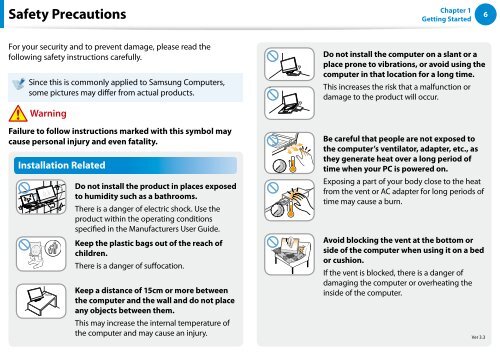Samsung DP700A7D-S01FR - User Manual (Windows 8) 19.85 MB, pdf, Anglais
Samsung DP700A7D-S01FR - User Manual (Windows 8) 19.85 MB, pdf, Anglais
Samsung DP700A7D-S01FR - User Manual (Windows 8) 19.85 MB, pdf, Anglais
Create successful ePaper yourself
Turn your PDF publications into a flip-book with our unique Google optimized e-Paper software.
Safety Precautions<br />
Chapter 1<br />
Getting Started<br />
6<br />
For your security and to prevent damage, please read the<br />
following safety instructions carefully.<br />
Since this is commonly applied to <strong>Samsung</strong> Computers,<br />
some pictures may differ from actual products.<br />
Do not install the computer on a slant or a<br />
place prone to vibrations, or avoid using the<br />
computer in that location for a long time.<br />
This increases the risk that a malfunction or<br />
damage to the product will occur.<br />
Warning<br />
Failure to follow instructions marked with this symbol may<br />
cause personal injury and even fatality.<br />
Installation Related<br />
Do not install the product in places exposed<br />
to humidity such as a bathrooms.<br />
There is a danger of electric shock. Use the<br />
product within the operating conditions<br />
specified in the Manufacturers <strong>User</strong> Guide.<br />
Keep the plastic bags out of the reach of<br />
children.<br />
There is a danger of suffocation.<br />
Keep a distance of 15cm or more between<br />
the computer and the wall and do not place<br />
any objects between them.<br />
This may increase the internal temperature of<br />
the computer and may cause an injury.<br />
Be careful that people are not exposed to<br />
the computer’s ventilator, adapter, etc., as<br />
they generate heat over a long period of<br />
time when your PC is powered on.<br />
Exposing a part of your body close to the heat<br />
from the vent or AC adapter for long periods of<br />
time may cause a burn.<br />
Avoid blocking the vent at the bottom or<br />
side of the computer when using it on a bed<br />
or cushion.<br />
If the vent is blocked, there is a danger of<br />
damaging the computer or overheating the<br />
inside of the computer.<br />
Ver 3.3