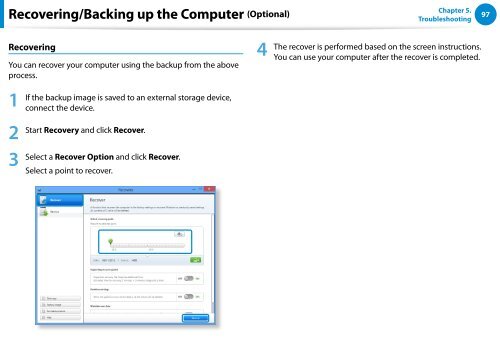Samsung DP700A7D-S01FR - User Manual (Windows 8) 19.85 MB, pdf, Anglais
Samsung DP700A7D-S01FR - User Manual (Windows 8) 19.85 MB, pdf, Anglais
Samsung DP700A7D-S01FR - User Manual (Windows 8) 19.85 MB, pdf, Anglais
You also want an ePaper? Increase the reach of your titles
YUMPU automatically turns print PDFs into web optimized ePapers that Google loves.
Recovering/Backing up the Computer (Optional)<br />
Chapter 5.<br />
Troubleshooting<br />
97<br />
Recovering<br />
You can recover your computer using the backup from the above<br />
process.<br />
1<br />
2<br />
3<br />
If the backup image is saved to an external storage device,<br />
connect the device.<br />
Start Recovery and click Recover.<br />
Select a Recover Option and click Recover.<br />
Select a point to recover.<br />
4<br />
The recover is performed based on the screen instructions.<br />
You can use your computer after the recover is completed.