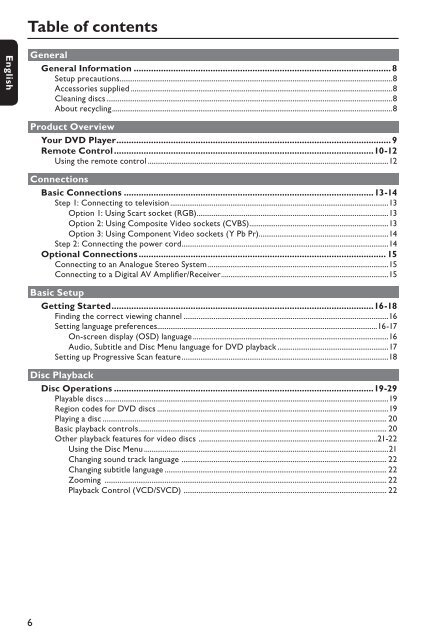Philips Magnavox MDV440/12 - Mode d’emploi - ENG
Philips Magnavox MDV440/12 - Mode d’emploi - ENG
Philips Magnavox MDV440/12 - Mode d’emploi - ENG
Create successful ePaper yourself
Turn your PDF publications into a flip-book with our unique Google optimized e-Paper software.
Table of contents<br />
English<br />
General<br />
General Information ........................................................................................................ 8<br />
Setup precautions .................................................................................................................................................8<br />
Accessories supplied ...........................................................................................................................................8<br />
Cleaning discs ........................................................................................................................................................8<br />
About recycling .....................................................................................................................................................8<br />
Product Overview<br />
Your DVD Player ...............................................................................................................9<br />
Remote Control .........................................................................................................10-<strong>12</strong><br />
Using the remote control ................................................................................................................................<strong>12</strong><br />
Connections<br />
Basic Connections .....................................................................................................13-14<br />
Step 1: Connecting to television ....................................................................................................................13<br />
Option 1: Using Scart socket (RGB) ......................................................................................................13<br />
Option 2: Using Composite Video sockets (CVBS) ..........................................................................13<br />
Option 3: Using Component Video sockets (Y Pb Pr) .....................................................................14<br />
Step 2: Connecting the power cord ..............................................................................................................14<br />
Optional Connections .................................................................................................... 15<br />
Connecting to an Analogue Stereo System ................................................................................................15<br />
Connecting to a Digital AV Amplifi er/Receiver .........................................................................................15<br />
Basic Setup<br />
Getting Started ..........................................................................................................16-18<br />
Finding the correct viewing channel .............................................................................................................16<br />
Setting language preferences .....................................................................................................................16-17<br />
On-screen display (OSD) language ........................................................................................................16<br />
Audio, Subtitle and Disc Menu language for DVD playback ...........................................................17<br />
Setting up Progressive Scan feature ..............................................................................................................18<br />
Disc Playback<br />
Disc Operations .........................................................................................................19-29<br />
Playable discs .......................................................................................................................................................19<br />
Region codes for DVD discs ...........................................................................................................................19<br />
Playing a disc ....................................................................................................................................................... 20<br />
Basic playback controls .................................................................................................................................... 20<br />
Other playback features for video discs ...............................................................................................21-22<br />
Using the Disc Menu ..................................................................................................................................21<br />
Changing sound track language ............................................................................................................. 22<br />
Changing subtitle language ...................................................................................................................... 22<br />
Zooming ...................................................................................................................................................... 22<br />
Playback Control (VCD/SVCD) ............................................................................................................ 22<br />
6