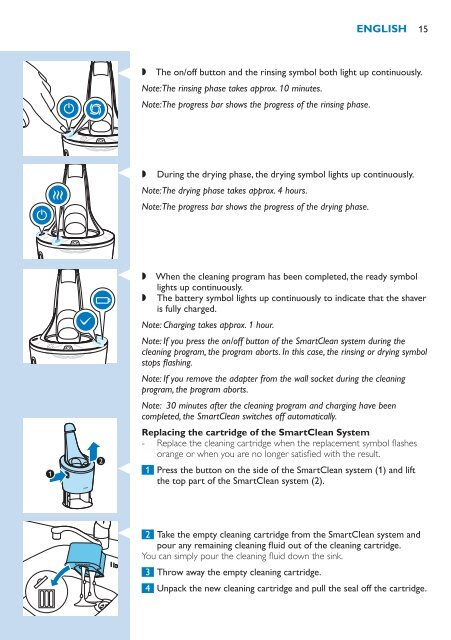Philips Shaver series 9000 Rasoir électrique rasage à sec ou sous l'eau - Mode d’emploi - SLV
Philips Shaver series 9000 Rasoir électrique rasage à sec ou sous l'eau - Mode d’emploi - SLV
Philips Shaver series 9000 Rasoir électrique rasage à sec ou sous l'eau - Mode d’emploi - SLV
Create successful ePaper yourself
Turn your PDF publications into a flip-book with our unique Google optimized e-Paper software.
ENGLISH 15<br />
,,<br />
The on/off button and the rinsing symbol both light up continu<strong>ou</strong>sly.<br />
Note: The rinsing phase takes approx. 10 minutes.<br />
Note: The progress bar shows the progress of the rinsing phase.<br />
,,<br />
During the drying phase, the drying symbol lights up continu<strong>ou</strong>sly.<br />
Note: The drying phase takes approx. 4 h<strong>ou</strong>rs.<br />
Note: The progress bar shows the progress of the drying phase.<br />
,,<br />
When the cleaning program has been completed, the ready symbol<br />
lights up continu<strong>ou</strong>sly.<br />
,,<br />
The battery symbol lights up continu<strong>ou</strong>sly to indicate that the shaver<br />
is fully charged.<br />
Note: Charging takes approx. 1 h<strong>ou</strong>r.<br />
Note: If y<strong>ou</strong> press the on/off button of the SmartClean system during the<br />
cleaning program, the program aborts. In this case, the rinsing or drying symbol<br />
stops flashing.<br />
Note: If y<strong>ou</strong> remove the adapter from the wall socket during the cleaning<br />
program, the program aborts.<br />
Note: 30 minutes after the cleaning program and charging have been<br />
completed, the SmartClean switches off automatically.<br />
Replacing the cartridge of the SmartClean System<br />
--<br />
Replace the cleaning cartridge when the replacement symbol flashes<br />
orange or when y<strong>ou</strong> are no longer satisfied with the result.<br />
1 Press the button on the side of the SmartClean system (1) and lift<br />
the top part of the SmartClean system (2).<br />
2 Take the empty cleaning cartridge from the SmartClean system and<br />
p<strong>ou</strong>r any remaining cleaning fluid <strong>ou</strong>t of the cleaning cartridge.<br />
Y<strong>ou</strong> can simply p<strong>ou</strong>r the cleaning fluid down the sink.<br />
3 Throw away the empty cleaning cartridge.<br />
4 Unpack the new cleaning cartridge and pull the seal off the cartridge.