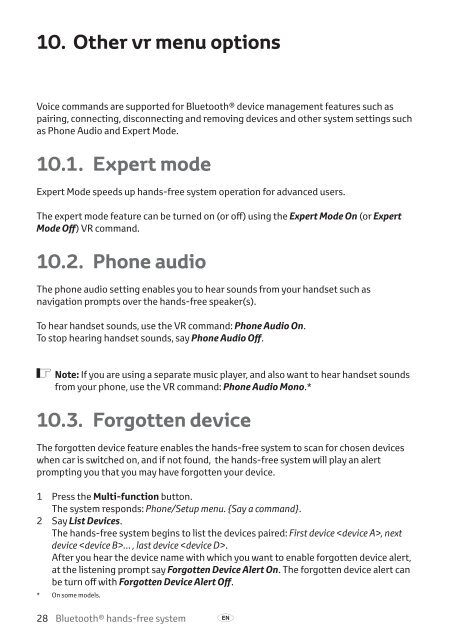Toyota Bluetooth hands - PZ420-I0290-BE - Bluetooth hands-free system (English Russian Lithuanian Latvian Estonian) - mode d'emploi
Toyota Bluetooth hands - PZ420-I0290-BE - Bluetooth hands-free system (English Russian Lithuanian Latvian Estonian) - mode d'emploi
Toyota Bluetooth hands - PZ420-I0290-BE - Bluetooth hands-free system (English Russian Lithuanian Latvian Estonian) - mode d'emploi
Create successful ePaper yourself
Turn your PDF publications into a flip-book with our unique Google optimized e-Paper software.
10. Other vr menu options<br />
Voice commands are supported for <strong>Bluetooth</strong>® device management features such as<br />
pairing, connecting, disconnecting and removing devices and other <strong>system</strong> settings such<br />
as Phone Audio and Expert Mode.<br />
10.1. Expert <strong>mode</strong><br />
Expert Mode speeds up <strong>hands</strong>-<strong>free</strong> <strong>system</strong> operation for advanced users.<br />
The expert <strong>mode</strong> feature can be turned on (or off) using the Expert Mode On (or Expert<br />
Mode Off) VR command.<br />
10.2. Phone audio<br />
The phone audio setting enables you to hear sounds from your <strong>hands</strong>et such as<br />
navigation prompts over the <strong>hands</strong>-<strong>free</strong> speaker(s).<br />
To hear <strong>hands</strong>et sounds, use the VR command: Phone Audio On.<br />
To stop hearing <strong>hands</strong>et sounds, say Phone Audio Off.<br />
ó Note: If you are using a separate music player, and also want to hear <strong>hands</strong>et sounds<br />
from your phone, use the VR command: Phone Audio Mono.*<br />
10.3. Forgotten device<br />
The forgotten device feature enables the <strong>hands</strong>-<strong>free</strong> <strong>system</strong> to scan for chosen devices<br />
when car is switched on, and if not found, the <strong>hands</strong>-<strong>free</strong> <strong>system</strong> will play an alert<br />
prompting you that you may have forgotten your device.<br />
1 Press the Multi-function button.<br />
The <strong>system</strong> responds: Phone/Setup menu. {Say a command}.<br />
2 Say List Devices.<br />
The <strong>hands</strong>-<strong>free</strong> <strong>system</strong> begins to list the devices paired: First device , next<br />
device … , last device .<br />
After you hear the device name with which you want to enable forgotten device alert,<br />
at the listening prompt say Forgotten Device Alert On. The forgotten device alert can<br />
be turn off with Forgotten Device Alert Off.<br />
* On some <strong>mode</strong>ls.<br />
28 <strong>Bluetooth</strong>® <strong>hands</strong>-<strong>free</strong> <strong>system</strong> A