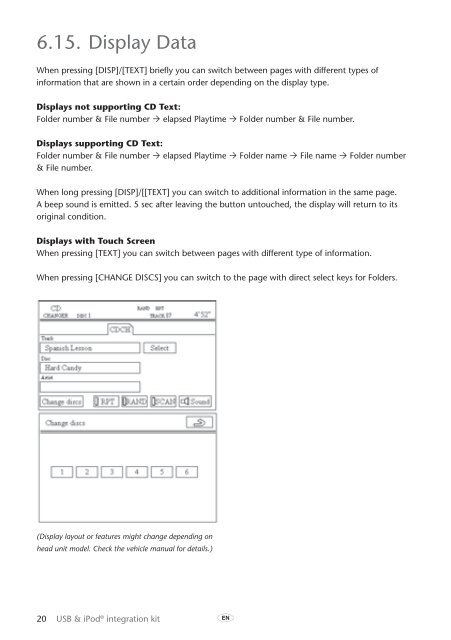Toyota USB & iPod interface kit - PZ473-00266-00 - USB & iPod interface kit (English, French, German, Dutch, Italian) - mode d'emploi
Toyota USB & iPod interface kit - PZ473-00266-00 - USB & iPod interface kit (English, French, German, Dutch, Italian) - mode d'emploi
Toyota USB & iPod interface kit - PZ473-00266-00 - USB & iPod interface kit (English, French, German, Dutch, Italian) - mode d'emploi
Create successful ePaper yourself
Turn your PDF publications into a flip-book with our unique Google optimized e-Paper software.
6.15. Display Data<br />
When pressing [DISP]/[TEXT] briefly you can switch between pages with different types of<br />
information that are shown in a certain order depending on the display type.<br />
Displays not supporting CD Text:<br />
Folder number & File number “ elapsed Playtime “ Folder number & File number.<br />
Displays supporting CD Text:<br />
Folder number & File number “ elapsed Playtime “ Folder name “ File name “ Folder number<br />
& File number.<br />
When long pressing [DISP]/[[TEXT] you can switch to additional information in the same page.<br />
A beep sound is emitted. 5 sec after leaving the button untouched, the display will return to its<br />
original condition.<br />
Displays with Touch Screen<br />
When pressing [TEXT] you can switch between pages with different type of information.<br />
When pressing [CHANGE DISCS] you can switch to the page with direct select keys for Folders.<br />
(Display layout or features might change depending on<br />
head unit <strong>mode</strong>l. Check the vehicle manual for details.)<br />
20 <strong>USB</strong> & <strong>iPod</strong> ® integration <strong>kit</strong> A