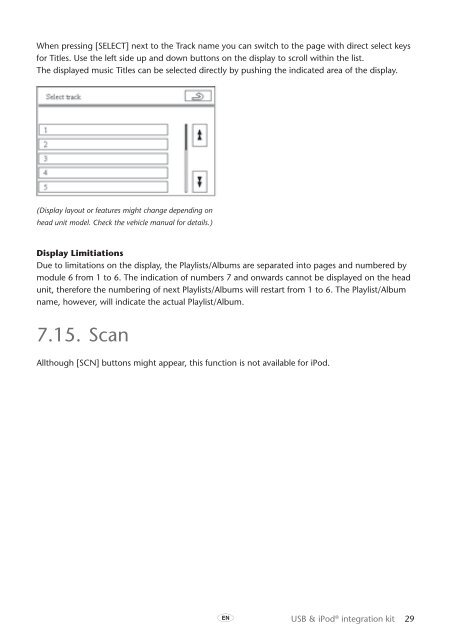Toyota USB & iPod interface kit - PZ473-00266-00 - USB & iPod interface kit (English, French, German, Dutch, Italian) - mode d'emploi
Toyota USB & iPod interface kit - PZ473-00266-00 - USB & iPod interface kit (English, French, German, Dutch, Italian) - mode d'emploi
Toyota USB & iPod interface kit - PZ473-00266-00 - USB & iPod interface kit (English, French, German, Dutch, Italian) - mode d'emploi
Create successful ePaper yourself
Turn your PDF publications into a flip-book with our unique Google optimized e-Paper software.
When pressing [SELECT] next to the Track name you can switch to the page with direct select keys<br />
for Titles. Use the left side up and down buttons on the display to scroll within the list.<br />
The displayed music Titles can be selected directly by pushing the indicated area of the display.<br />
(Display layout or features might change depending on<br />
head unit <strong>mode</strong>l. Check the vehicle manual for details.)<br />
Display Limitiations<br />
Due to limitations on the display, the Playlists/Albums are separated into pages and numbered by<br />
module 6 from 1 to 6. The indication of numbers 7 and onwards cannot be displayed on the head<br />
unit, therefore the numbering of next Playlists/Albums will restart from 1 to 6. The Playlist/Album<br />
name, however, will indicate the actual Playlist/Album.<br />
7.15. Scan<br />
Allthough [SCN] buttons might appear, this function is not available for <strong>iPod</strong>.<br />
A<br />
<strong>USB</strong> & <strong>iPod</strong> ® integration <strong>kit</strong> 29