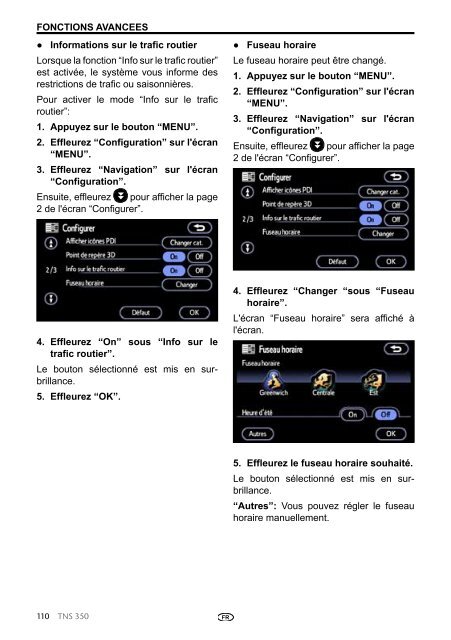Toyota TNS350 - PZ49X-00334-FR - TNS350 - French - mode d'emploi
Toyota TNS350 - PZ49X-00334-FR - TNS350 - French - mode d'emploi
Toyota TNS350 - PZ49X-00334-FR - TNS350 - French - mode d'emploi
Create successful ePaper yourself
Turn your PDF publications into a flip-book with our unique Google optimized e-Paper software.
FONCTIONS AVANCEES<br />
● Informations sur le trafic routier<br />
Lorsque la fonction “Info sur le trafic routier”<br />
est activée, le système vous informe des<br />
restrictions de trafic ou saisonnières.<br />
Pour activer le <strong>mode</strong> “Info sur le trafic<br />
routier”:<br />
1. Appuyez sur le bouton “MENU”.<br />
2. Effleurez “Configuration” sur l'écran<br />
“MENU”.<br />
3. Effleurez “Navigation” sur l'écran<br />
“Configuration”.<br />
Ensuite, effleurez pour afficher la page<br />
2 de l'écran “Configurer”.<br />
<br />
● Fuseau horaire<br />
Le fuseau horaire peut être changé.<br />
1. Appuyez sur le bouton “MENU”.<br />
2. Effleurez “Configuration” sur l'écran<br />
“MENU”.<br />
3. Effleurez “Navigation” sur l'écran<br />
“Configuration”.<br />
Ensuite, effleurez pour afficher la page<br />
2 de l'écran “Configurer”.<br />
<br />
4. Effleurez “On” sous “Info sur le<br />
trafic routier”.<br />
Le bouton sélectionné est mis en surbrillance.<br />
5. Effleurez “OK”.<br />
4. Effleurez “Changer “sous “Fuseau<br />
horaire”.<br />
L'écran “Fuseau horaire” sera affiché à<br />
l'écran.<br />
5. Effleurez le fuseau horaire souhaité.<br />
Le bouton sélectionné est mis en surbrillance.<br />
“Autres”: Vous pouvez régler le fuseau<br />
horaire manuellement.<br />
110 TNS 350 <strong>FR</strong>