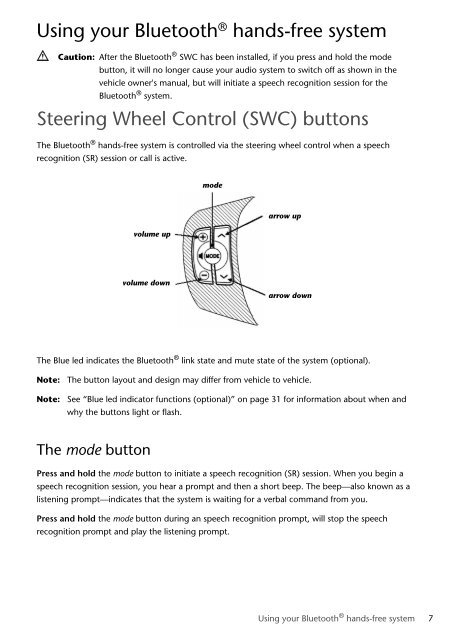Toyota Bluetooth SWC English Danish Finnish Norwegian Swedish - PZ420-00291-NE - Bluetooth SWC English Danish Finnish Norwegian Swedish - mode d'emploi
Toyota Bluetooth SWC English Danish Finnish Norwegian Swedish - PZ420-00291-NE - Bluetooth SWC English Danish Finnish Norwegian Swedish - mode d'emploi
Toyota Bluetooth SWC English Danish Finnish Norwegian Swedish - PZ420-00291-NE - Bluetooth SWC English Danish Finnish Norwegian Swedish - mode d'emploi
You also want an ePaper? Increase the reach of your titles
YUMPU automatically turns print PDFs into web optimized ePapers that Google loves.
Using your <strong>Bluetooth</strong> ® hands-free system<br />
Caution: After the <strong>Bluetooth</strong> ® <strong>SWC</strong> has been installed, if you press and hold the <strong>mode</strong><br />
button, it will no longer cause your audio system to switch off as shown in the<br />
vehicle owner's manual, but will initiate a speech recognition session for the<br />
<strong>Bluetooth</strong> ® system.<br />
Steering Wheel Control (<strong>SWC</strong>) buttons<br />
The <strong>Bluetooth</strong> ® hands-free system is controlled via the steering wheel control when a speech<br />
recognition (SR) session or call is active.<br />
<strong>mode</strong><br />
volume up<br />
arrow up<br />
volume down<br />
arrow down<br />
The Blue led indicates the <strong>Bluetooth</strong> ® link state and mute state of the system (optional).<br />
Note:<br />
Note:<br />
The button layout and design may differ from vehicle to vehicle.<br />
See “Blue led indicator functions (optional)” on page 31 for information about when and<br />
why the buttons light or flash.<br />
The <strong>mode</strong> button<br />
Press and hold the <strong>mode</strong> button to initiate a speech recognition (SR) session. When you begin a<br />
speech recognition session, you hear a prompt and then a short beep. The beep—also known as a<br />
listening prompt—indicates that the system is waiting for a verbal command from you.<br />
Press and hold the <strong>mode</strong> button during an speech recognition prompt, will stop the speech<br />
recognition prompt and play the listening prompt.<br />
Using your <strong>Bluetooth</strong> ® hands-free system 7