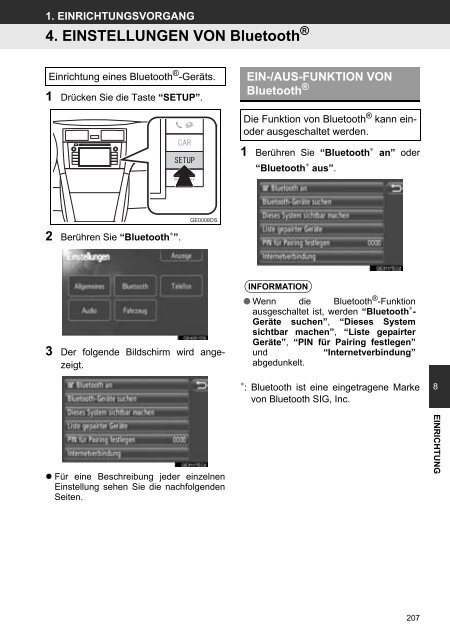Toyota Toyota Touch & Go - PZ490-00331-*0 - Toyota Touch & Go - Toyota Touch & Go Plus - German - mode d'emploi
Toyota Toyota Touch & Go - PZ490-00331-*0 - Toyota Touch & Go - Toyota Touch & Go Plus - German - mode d'emploi
Toyota Toyota Touch & Go - PZ490-00331-*0 - Toyota Touch & Go - Toyota Touch & Go Plus - German - mode d'emploi
You also want an ePaper? Increase the reach of your titles
YUMPU automatically turns print PDFs into web optimized ePapers that Google loves.
1. EINRICHTUNGSVORGANG<br />
4. EINSTELLUNGEN VON Bluetooth ®<br />
Einrichtung eines Bluetooth ® -Geräts.<br />
1 Drücken Sie die Taste “SETUP”.<br />
EIN-/AUS-FUNKTION VON<br />
Bluetooth ®<br />
Die Funktion von Bluetooth ® kann einoder<br />
ausgeschaltet werden.<br />
1 Berühren Sie “Bluetooth ∗ an” oder<br />
“Bluetooth ∗ aus”.<br />
2 Berühren Sie “Bluetooth ∗ ”.<br />
3 Der folgende Bildschirm wird angezeigt.<br />
INFORMATION<br />
● Wenn die Bluetooth ® -Funktion<br />
ausgeschaltet ist, werden “Bluetooth ∗ -<br />
Geräte suchen”, “Dieses System<br />
sichtbar machen”, “Liste gepairter<br />
Geräte”, “PIN für Pairing festlegen”<br />
und<br />
“Internetverbindung”<br />
abgedunkelt.<br />
∗ : Bluetooth ist eine eingetragene Marke<br />
von Bluetooth SIG, Inc.<br />
8<br />
• Für eine Beschreibung jeder einzelnen<br />
Einstellung sehen Sie die nachfolgenden<br />
Seiten.<br />
EINRICHTUNG<br />
207