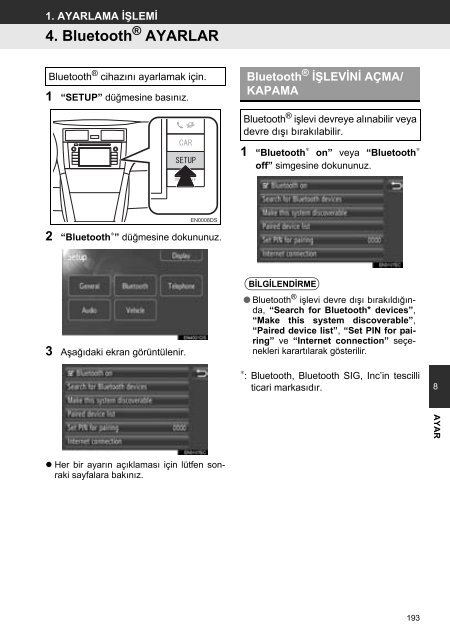Toyota Toyota Touch & Go - PZ490-00331-*0 - Toyota Touch & Go - Toyota Touch & Go Plus - Turkish - mode d'emploi
Toyota Toyota Touch & Go - PZ490-00331-*0 - Toyota Touch & Go - Toyota Touch & Go Plus - Turkish - mode d'emploi
Toyota Toyota Touch & Go - PZ490-00331-*0 - Toyota Touch & Go - Toyota Touch & Go Plus - Turkish - mode d'emploi
You also want an ePaper? Increase the reach of your titles
YUMPU automatically turns print PDFs into web optimized ePapers that Google loves.
1. AYARLAMA İŞLEMİ<br />
4. Bluetooth ® AYARLAR<br />
Bluetooth ® cihazını ayarlamak için.<br />
1 “SETUP” düğmesine basınız.<br />
Bluetooth ® İŞLEVİNİ AÇMA/<br />
KAPAMA<br />
Bluetooth ® işlevi devreye alınabilir veya<br />
devre dışı bırakılabilir.<br />
1 “Bluetooth ∗ on” veya “Bluetooth ∗<br />
off” simgesine dokununuz.<br />
2 “Bluetooth ∗ ” düğmesine dokununuz.<br />
BİLGİLENDİRME<br />
3 Aşağıdaki ekran görüntülenir.<br />
● Bluetooth ® işlevi devre dışı bırakıldığında,<br />
“Search for Bluetooth* devices”,<br />
“Make this system discoverable”,<br />
“Paired device list”, “Set PIN for pairing”<br />
ve “Internet connection” seçenekleri<br />
karartılarak gösterilir.<br />
∗ : Bluetooth, Bluetooth SIG, Inc’in tescilli<br />
ticari markasıdır.<br />
8<br />
AYAR<br />
• Her bir ayarın açıklaması için lütfen sonraki<br />
sayfalara bakınız.<br />
193