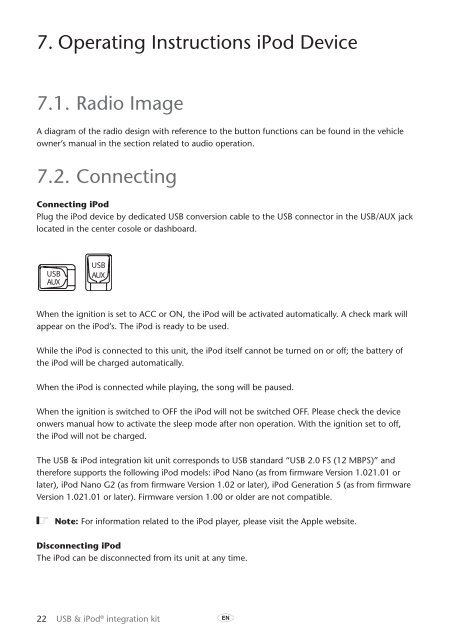Toyota USB & iPod interface kit - PZ473-00266-00 - USB & iPod interface kit (English, French, German, Dutch, Italian) - mode d'emploi
Toyota USB & iPod interface kit - PZ473-00266-00 - USB & iPod interface kit (English, French, German, Dutch, Italian) - mode d'emploi
Toyota USB & iPod interface kit - PZ473-00266-00 - USB & iPod interface kit (English, French, German, Dutch, Italian) - mode d'emploi
You also want an ePaper? Increase the reach of your titles
YUMPU automatically turns print PDFs into web optimized ePapers that Google loves.
7. Operating Instructions <strong>iPod</strong> Device<br />
7.1. Radio Image<br />
A diagram of the radio design with reference to the button functions can be found in the vehicle<br />
owner’s manual in the section related to audio operation.<br />
7.2. Connecting<br />
Connecting <strong>iPod</strong><br />
Plug the <strong>iPod</strong> device by dedicated <strong>USB</strong> conversion cable to the <strong>USB</strong> connector in the <strong>USB</strong>/AUX jack<br />
located in the center cosole or dashboard.<br />
When the ignition is set to ACC or ON, the <strong>iPod</strong> will be activated automatically. A check mark will<br />
appear on the <strong>iPod</strong>’s. The <strong>iPod</strong> is ready to be used.<br />
While the <strong>iPod</strong> is connected to this unit, the <strong>iPod</strong> itself cannot be turned on or off; the battery of<br />
the <strong>iPod</strong> will be charged automatically.<br />
When the <strong>iPod</strong> is connected while playing, the song will be paused.<br />
When the ignition is switched to OFF the <strong>iPod</strong> will not be switched OFF. Please check the device<br />
onwers manual how to activate the sleep <strong>mode</strong> after non operation. With the ignition set to off,<br />
the <strong>iPod</strong> will not be charged.<br />
The <strong>USB</strong> & <strong>iPod</strong> integration <strong>kit</strong> unit corresponds to <strong>USB</strong> standard “<strong>USB</strong> 2.0 FS (12 MBPS)” and<br />
therefore supports the following <strong>iPod</strong> <strong>mode</strong>ls: <strong>iPod</strong> Nano (as from firmware Version 1.021.01 or<br />
later), <strong>iPod</strong> Nano G2 (as from firmware Version 1.02 or later), <strong>iPod</strong> Generation 5 (as from firmware<br />
Version 1.021.01 or later). Firmware version 1.<strong>00</strong> or older are not compatible.<br />
ó Note: For information related to the <strong>iPod</strong> player, please visit the Apple website.<br />
Disconnecting <strong>iPod</strong><br />
The <strong>iPod</strong> can be disconnected from its unit at any time.<br />
22 <strong>USB</strong> & <strong>iPod</strong> ® integration <strong>kit</strong> A