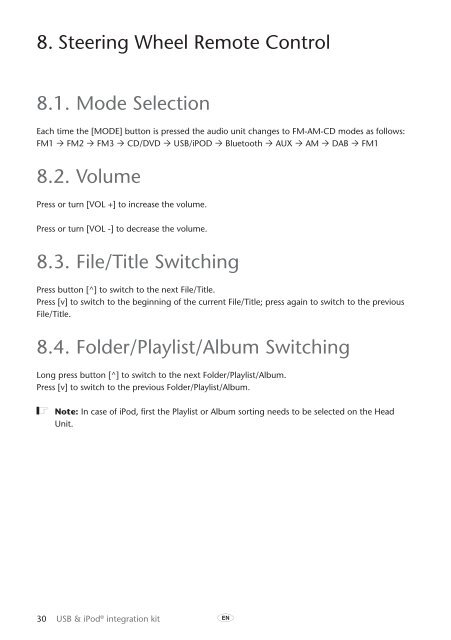Toyota USB & iPod interface kit - PZ473-00266-00 - USB & iPod interface kit (English, French, German, Dutch, Italian) - mode d'emploi
Toyota USB & iPod interface kit - PZ473-00266-00 - USB & iPod interface kit (English, French, German, Dutch, Italian) - mode d'emploi
Toyota USB & iPod interface kit - PZ473-00266-00 - USB & iPod interface kit (English, French, German, Dutch, Italian) - mode d'emploi
You also want an ePaper? Increase the reach of your titles
YUMPU automatically turns print PDFs into web optimized ePapers that Google loves.
8. Steering Wheel Remote Control<br />
8.1. Mode Selection<br />
Each time the [MODE] button is pressed the audio unit changes to FM-AM-CD <strong>mode</strong>s as follows:<br />
FM1 “ FM2 “ FM3 “ CD/DVD “ <strong>USB</strong>/iPOD “ Bluetooth “ AUX “ AM “ DAB “ FM1<br />
8.2. Volume<br />
Press or turn [VOL +] to increase the volume.<br />
Press or turn [VOL -] to decrease the volume.<br />
8.3. File/Title Switching<br />
Press button [^] to switch to the next File/Title.<br />
Press [v] to switch to the beginning of the current File/Title; press again to switch to the previous<br />
File/Title.<br />
8.4. Folder/Playlist/Album Switching<br />
Long press button [^] to switch to the next Folder/Playlist/Album.<br />
Press [v] to switch to the previous Folder/Playlist/Album.<br />
ó Note: In case of <strong>iPod</strong>, first the Playlist or Album sorting needs to be selected on the Head<br />
Unit.<br />
30 <strong>USB</strong> & <strong>iPod</strong> ® integration <strong>kit</strong> A