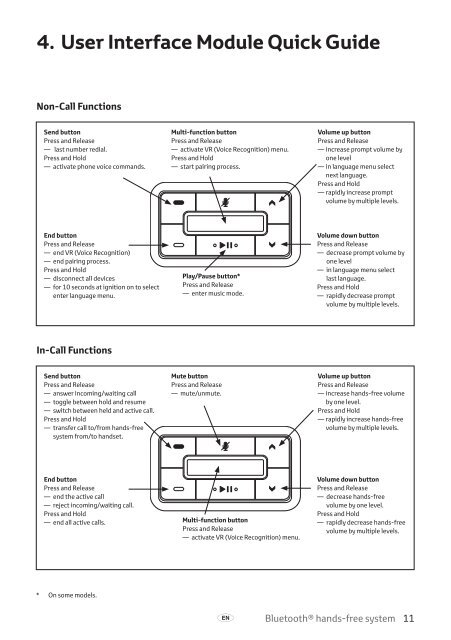Toyota Bluetooth hands - PZ420-I0291-BE - Bluetooth hands-free system (English, Estonian, Latvian, Lithuanian, Russian ) - mode d'emploi
Toyota Bluetooth hands - PZ420-I0291-BE - Bluetooth hands-free system (English, Estonian, Latvian, Lithuanian, Russian ) - mode d'emploi
Toyota Bluetooth hands - PZ420-I0291-BE - Bluetooth hands-free system (English, Estonian, Latvian, Lithuanian, Russian ) - mode d'emploi
Create successful ePaper yourself
Turn your PDF publications into a flip-book with our unique Google optimized e-Paper software.
4. User Interface Module Quick Guide<br />
Non-Call Functions<br />
Send button<br />
Press and Release<br />
— last number redial.<br />
Press and Hold<br />
— activate phone voice commands.<br />
Multi-function button<br />
Press and Release<br />
— activate vr (Voice Recognition) menu.<br />
Press and Hold<br />
— start pairing process.<br />
Volume up button<br />
Press and Release<br />
— increase prompt volume by<br />
one level<br />
— in language menu select<br />
next language.<br />
Press and Hold<br />
— rapidly increase prompt<br />
volume by multiple levels.<br />
End button<br />
Press and Release<br />
— end vr (Voice Recognition)<br />
— end pairing process.<br />
Press and Hold<br />
— disconnect all devices<br />
— for 10 seconds at ignition on to select<br />
enter language menu.<br />
Play/Pause button*<br />
Press and Release<br />
— enter music <strong>mode</strong>.<br />
Volume down button<br />
Press and Release<br />
— decrease prompt volume by<br />
one level<br />
— in language menu select<br />
last language.<br />
Press and Hold<br />
— rapidly decrease prompt<br />
volume by multiple levels.<br />
In-Call Functions<br />
Send button<br />
Press and Release<br />
— answer incoming/waiting call<br />
— toggle between hold and resume<br />
— switch between held and active call.<br />
Press and Hold<br />
— transfer call to/from <strong>hands</strong>-<strong>free</strong><br />
<strong>system</strong> from/to <strong>hands</strong>et.<br />
Mute button<br />
Press and Release<br />
— mute/unmute.<br />
Volume up button<br />
Press and Release<br />
— increase <strong>hands</strong>-<strong>free</strong> volume<br />
by one level.<br />
Press and Hold<br />
— rapidly increase <strong>hands</strong>-<strong>free</strong><br />
volume by multiple levels.<br />
End button<br />
Press and Release<br />
— end the active call<br />
— reject incoming/waiting call.<br />
Press and Hold<br />
— end all active calls.<br />
Multi-function button<br />
Press and Release<br />
— activate vr (Voice Recognition) menu.<br />
Volume down button<br />
Press and Release<br />
— decrease <strong>hands</strong>-<strong>free</strong><br />
volume by one level.<br />
Press and Hold<br />
— rapidly decrease <strong>hands</strong>-<strong>free</strong><br />
volume by multiple levels.<br />
* On some <strong>mode</strong>ls.<br />
A<br />
<strong>Bluetooth</strong>® <strong>hands</strong>-<strong>free</strong> <strong>system</strong> 11