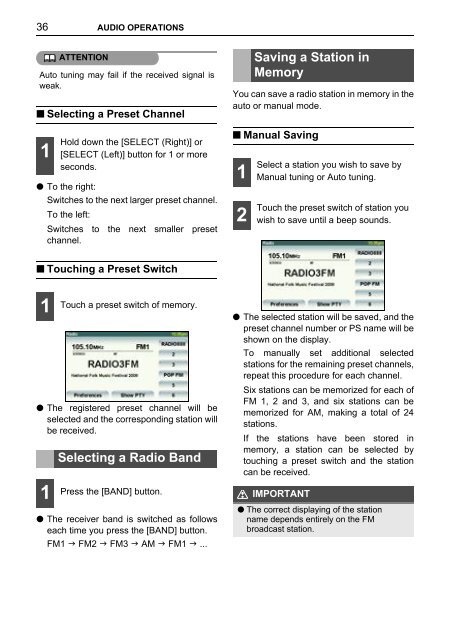Toyota TNS410 - PZ420-E0333-EN - TNS410 - mode d'emploi
Toyota TNS410 - PZ420-E0333-EN - TNS410 - mode d'emploi
Toyota TNS410 - PZ420-E0333-EN - TNS410 - mode d'emploi
Create successful ePaper yourself
Turn your PDF publications into a flip-book with our unique Google optimized e-Paper software.
36 AUDIO OPERATIONS<br />
ATT<strong>EN</strong>TION<br />
Saving a Station in<br />
Auto tuning may fail if the received signal is Memory<br />
weak.<br />
You can save a radio station in memory in the<br />
auto or manual <strong>mode</strong>.<br />
■ Selecting a Preset Channel<br />
■ Manual Saving<br />
Hold down the [SELECT (Right)] or<br />
1 [SELECT (Left)] button for 1 or more<br />
seconds.<br />
Select a station you wish to save by<br />
1 Manual tuning or Auto tuning.<br />
● To the right:<br />
Switches to the next larger preset channel.<br />
Touch the preset switch of station you<br />
To the left:<br />
2 wish to save until a beep sounds.<br />
Switches to the next smaller preset<br />
channel.<br />
■ Touching a Preset Switch<br />
1<br />
Touch a preset switch of memory.<br />
● The selected station will be saved, and the<br />
preset channel number or PS name will be<br />
shown on the display.<br />
To manually set additional selected<br />
stations for the remaining preset channels,<br />
repeat this procedure for each channel.<br />
Six stations can be memorized for each of<br />
FM 1, 2 and 3, and six stations can be<br />
● The registered preset channel will be<br />
memorized for AM, making a total of 24<br />
selected and the corresponding station will<br />
stations.<br />
be received.<br />
If the stations have been stored in<br />
memory, a station can be selected by<br />
Selecting a Radio Band touching a preset switch and the station<br />
can be received.<br />
1 Press the [BAND] button. IMPORTANT<br />
● The receiver band is switched as follows<br />
each time you press the [BAND] button.<br />
FM1 FM2 FM3 AM FM1 ...<br />
● The correct displaying of the station<br />
name depends entirely on the FM<br />
broadcast station.