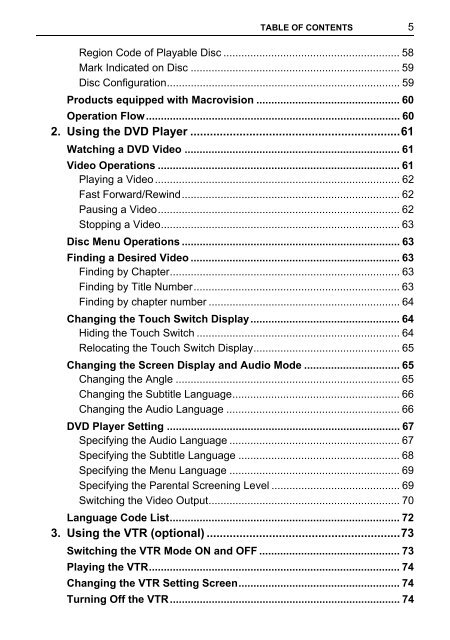Toyota TNS410 - PZ420-E0333-EN - TNS410 - mode d'emploi
Toyota TNS410 - PZ420-E0333-EN - TNS410 - mode d'emploi
Toyota TNS410 - PZ420-E0333-EN - TNS410 - mode d'emploi
You also want an ePaper? Increase the reach of your titles
YUMPU automatically turns print PDFs into web optimized ePapers that Google loves.
TABLE OF CONT<strong>EN</strong>TS<br />
5<br />
Region Code of Playable Disc ........................................................... 58<br />
Mark Indicated on Disc ...................................................................... 59<br />
Disc Configuration.............................................................................. 59<br />
Products equipped with Macrovision ................................................ 60<br />
Operation Flow..................................................................................... 60<br />
2. Using the DVD Player ................................................................61<br />
Watching a DVD Video ........................................................................ 61<br />
Video Operations ................................................................................. 61<br />
Playing a Video .................................................................................. 62<br />
Fast Forward/Rewind......................................................................... 62<br />
Pausing a Video................................................................................. 62<br />
Stopping a Video................................................................................ 63<br />
Disc Menu Operations ......................................................................... 63<br />
Finding a Desired Video ...................................................................... 63<br />
Finding by Chapter............................................................................. 63<br />
Finding by Title Number..................................................................... 63<br />
Finding by chapter number ................................................................ 64<br />
Changing the Touch Switch Display.................................................. 64<br />
Hiding the Touch Switch .................................................................... 64<br />
Relocating the Touch Switch Display................................................. 65<br />
Changing the Screen Display and Audio Mode ................................ 65<br />
Changing the Angle ........................................................................... 65<br />
Changing the Subtitle Language........................................................ 66<br />
Changing the Audio Language .......................................................... 66<br />
DVD Player Setting .............................................................................. 67<br />
Specifying the Audio Language ......................................................... 67<br />
Specifying the Subtitle Language ...................................................... 68<br />
Specifying the Menu Language ......................................................... 69<br />
Specifying the Parental Screening Level ........................................... 69<br />
Switching the Video Output................................................................ 70<br />
Language Code List............................................................................. 72<br />
3. Using the VTR (optional) ...........................................................73<br />
Switching the VTR Mode ON and OFF ............................................... 73<br />
Playing the VTR.................................................................................... 74<br />
Changing the VTR Setting Screen...................................................... 74<br />
Turning Off the VTR............................................................................. 74