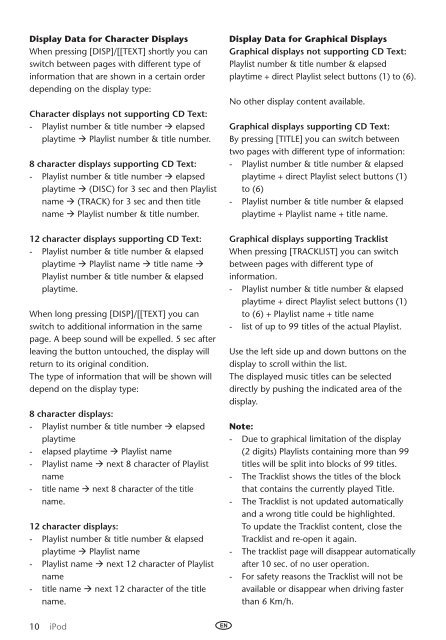Toyota Ipod Integration Kit English, French, German, Dutch, Italian - PZ420-00261-ME - Ipod Integration Kit English, French, German, Dutch, Italian - mode d'emploi
Toyota Ipod Integration Kit English, French, German, Dutch, Italian - PZ420-00261-ME - Ipod Integration Kit English, French, German, Dutch, Italian - mode d'emploi
Toyota Ipod Integration Kit English, French, German, Dutch, Italian - PZ420-00261-ME - Ipod Integration Kit English, French, German, Dutch, Italian - mode d'emploi
Create successful ePaper yourself
Turn your PDF publications into a flip-book with our unique Google optimized e-Paper software.
Display Data for Character Displays<br />
When pressing [DISP]/[[TEXT] shortly you can<br />
switch between pages with different type of<br />
information that are shown in a certain order<br />
depending on the display type:<br />
Character displays not supporting CD Text:<br />
- Playlist number & title number ‡ elapsed<br />
playtime ‡ Playlist number & title number.<br />
8 character displays supporting CD Text:<br />
- Playlist number & title number ‡ elapsed<br />
playtime ‡ (DISC) for 3 sec and then Playlist<br />
name ‡ (TRACK) for 3 sec and then title<br />
name ‡ Playlist number & title number.<br />
12 character displays supporting CD Text:<br />
- Playlist number & title number & elapsed<br />
playtime ‡ Playlist name ‡ title name ‡<br />
Playlist number & title number & elapsed<br />
playtime.<br />
When long pressing [DISP]/[[TEXT] you can<br />
switch to additional information in the same<br />
page. A beep sound will be expelled. 5 sec after<br />
leaving the button untouched, the display will<br />
return to its original condition.<br />
The type of information that will be shown will<br />
depend on the display type:<br />
8 character displays:<br />
- Playlist number & title number ‡ elapsed<br />
playtime<br />
- elapsed playtime ‡ Playlist name<br />
- Playlist name ‡ next 8 character of Playlist<br />
name<br />
- title name ‡ next 8 character of the title<br />
name.<br />
12 character displays:<br />
- Playlist number & title number & elapsed<br />
playtime ‡ Playlist name<br />
- Playlist name ‡ next 12 character of Playlist<br />
name<br />
- title name ‡ next 12 character of the title<br />
name.<br />
Display Data for Graphical Displays<br />
Graphical displays not supporting CD Text:<br />
Playlist number & title number & elapsed<br />
playtime + direct Playlist select buttons (1) to (6).<br />
No other display content available.<br />
Graphical displays supporting CD Text:<br />
By pressing [TITLE] you can switch between<br />
two pages with different type of information:<br />
- Playlist number & title number & elapsed<br />
playtime + direct Playlist select buttons (1)<br />
to (6)<br />
- Playlist number & title number & elapsed<br />
playtime + Playlist name + title name.<br />
Graphical displays supporting Tracklist<br />
When pressing [TRACKLIST] you can switch<br />
between pages with different type of<br />
information.<br />
- Playlist number & title number & elapsed<br />
playtime + direct Playlist select buttons (1)<br />
to (6) + Playlist name + title name<br />
- list of up to 99 titles of the actual Playlist.<br />
Use the left side up and down buttons on the<br />
display to scroll within the list.<br />
The displayed music titles can be selected<br />
directly by pushing the indicated area of the<br />
display.<br />
Note:<br />
- Due to graphical limitation of the display<br />
(2 digits) Playlists containing more than 99<br />
titles will be split into blocks of 99 titles.<br />
- The Tracklist shows the titles of the block<br />
that contains the currently played Title.<br />
- The Tracklist is not updated automatically<br />
and a wrong title could be highlighted.<br />
To update the Tracklist content, close the<br />
Tracklist and re-open it again.<br />
- The tracklist page will disappear automatically<br />
after 10 sec. of no user operation.<br />
- For safety reasons the Tracklist will not be<br />
available or disappear when driving faster<br />
than 6 Km/h.<br />
10 iPod