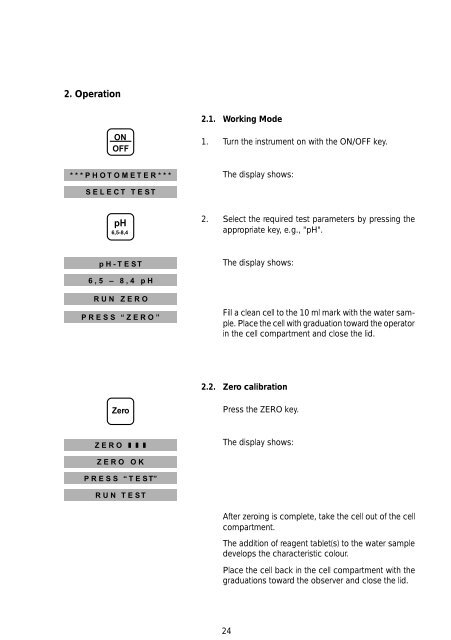ins_pc0102_multi_lovi
You also want an ePaper? Increase the reach of your titles
YUMPU automatically turns print PDFs into web optimized ePapers that Google loves.
2. Operation<br />
2.1. Working Mode<br />
ON<br />
OFF<br />
1. Turn the <strong>ins</strong>trument on with the ON/OFF key.<br />
* * * P H O T O M E T E R * * *<br />
The display shows:<br />
S E L E C T T E S T<br />
pH<br />
6,5-8,4<br />
2. Select the required test parameters by pressing the<br />
appropriate key, e.g., "pH".<br />
p H - T E S T<br />
The display shows:<br />
6 , 5 – 8 , 4 p H<br />
R U N Z E R O<br />
P R E S S “ Z E R O ”<br />
Fill a clean cell to the 10 ml mark with the water sample.<br />
Place the cell with graduation toward the operator<br />
in the cell compartment and close the lid.<br />
2.2. Zero calibration<br />
Zero<br />
Press the ZERO key.<br />
Z E R O ❚ ❚ ❚<br />
The display shows:<br />
Z E R O O K<br />
P R E S S “ T E S T”<br />
R U N T E S T<br />
After zeroing is complete, take the cell out of the cell<br />
compartment.<br />
The addition of reagent tablet(s) to the water sample<br />
develops the characteristic colour.<br />
Place the cell back in the cell compartment with the<br />
graduations toward the observer and close the lid.<br />
24