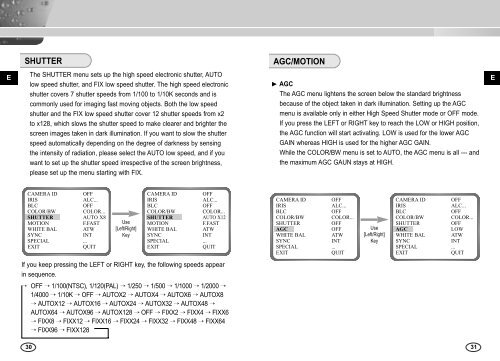Samsung SCC-B2007P (SCC-B2007P ) - Manuel de l'utilisateur 2.57 MB, pdf, Anglais
Samsung SCC-B2007P (SCC-B2007P ) - Manuel de l'utilisateur 2.57 MB, pdf, Anglais
Samsung SCC-B2007P (SCC-B2007P ) - Manuel de l'utilisateur 2.57 MB, pdf, Anglais
Create successful ePaper yourself
Turn your PDF publications into a flip-book with our unique Google optimized e-Paper software.
SHUTTER<br />
AGC/MOTION<br />
E<br />
The SHUTTER menu sets up the high speed electronic shutter, AUTO<br />
low speed shutter, and FIX low speed shutter. The high speed electronic<br />
shutter covers 7 shutter speeds from 1/100 to 1/10K seconds and is<br />
commonly used for imaging fast moving objects. Both the low speed<br />
shutter and the FIX low speed shutter cover 12 shutter speeds from x2<br />
to x128, which slows the shutter speed to make clearer and brighter the<br />
screen images taken in dark illumination. If you want to slow the shutter<br />
speed automatically <strong>de</strong>pending on the <strong>de</strong>gree of darkness by sensing<br />
the intensity of radiation, please select the AUTO low speed, and if you<br />
want to set up the shutter speed irrespective of the screen brightness,<br />
please set up the menu starting with FIX.<br />
❿ AGC<br />
The AGC menu lightens the screen below the standard brightness<br />
because of the object taken in dark illumination. Setting up the AGC<br />
menu is available only in either High Speed Shutter mo<strong>de</strong> or OFF mo<strong>de</strong>.<br />
If you press the LEFT or RIGHT key to reach the LOW or HIGH position,<br />
the AGC function will start activating. LOW is used for the lower AGC<br />
GAIN whereas HIGH is used for the higher AGC GAIN.<br />
While the COLOR/BW menu is set to AUTO, the AGC menu is all --- and<br />
the maximum AGC GAUN stays at HIGH.<br />
E<br />
CAMERA ID OFF<br />
IRIS<br />
ALC...<br />
BLC<br />
OFF<br />
COLOR/BW<br />
COLOR...<br />
SHUTTER<br />
AUTO X8<br />
MOTION<br />
F.FAST<br />
WHITE BAL ATW<br />
SYNC<br />
INT<br />
SPECIAL ...<br />
EXIT<br />
QUIT<br />
Use<br />
[Left/Right]<br />
Key<br />
CAMERA ID OFF<br />
IRIS<br />
ALC...<br />
BLC<br />
OFF<br />
COLOR/BW<br />
COLOR...<br />
SHUTTER<br />
AUTO X12<br />
MOTION<br />
F.FAST<br />
WHITE BAL ATW<br />
SYNC<br />
INT<br />
SPECIAL ...<br />
EXIT<br />
QUIT<br />
CAMERA ID OFF<br />
IRIS<br />
ALC...<br />
BLC<br />
OFF<br />
COLOR/BW<br />
COLOR...<br />
SHUTTER<br />
OFF<br />
AGC<br />
OFF<br />
WHITE BAL ATW<br />
SYNC<br />
INT<br />
SPECIAL ...<br />
EXIT<br />
QUIT<br />
Use<br />
[Left/Right]<br />
Key<br />
CAMERA ID OFF<br />
IRIS<br />
ALC...<br />
BLC<br />
OFF<br />
COLOR/BW<br />
COLOR...<br />
SHUTTER<br />
OFF<br />
AGC<br />
LOW<br />
WHITE BAL ATW<br />
SYNC<br />
INT<br />
SPECIAL ...<br />
EXIT<br />
QUIT<br />
If you keep pressing the LEFT or RIGHT key, the following speeds appear<br />
in sequence.<br />
→ OFF → 1/100(NTSC), 1/120(PAL) → 1/250 → 1/500 → 1/1000 → 1/2000 →<br />
1/4000 → 1/10K → OFF → AUTOX2 → AUTOX4 → AUTOX6 → AUTOX8<br />
→ AUTOX12 → AUTOX16 → AUTOX24 → AUTOX32 → AUTOX48 →<br />
AUTOX64 → AUTOX96 → AUTOX128 → OFF → FIXX2 → FIXX4 → FIXX6<br />
→ FIXX8 → FIXX12 → FIXX16 → FIXX24 → FIXX32 → FIXX48 → FIXX64<br />
→ FIXX96 → FIXX128<br />
30 31