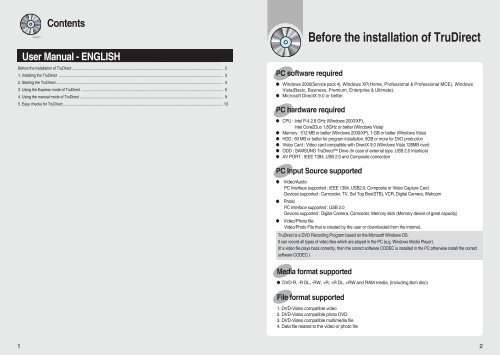Samsung SH-S223B (SH-S223B/BEBE ) - Manuel de l'utilisateur 2.73 MB, pdf, Anglais
Samsung SH-S223B (SH-S223B/BEBE ) - Manuel de l'utilisateur 2.73 MB, pdf, Anglais
Samsung SH-S223B (SH-S223B/BEBE ) - Manuel de l'utilisateur 2.73 MB, pdf, Anglais
You also want an ePaper? Increase the reach of your titles
YUMPU automatically turns print PDFs into web optimized ePapers that Google loves.
Contents<br />
Before the installation of TruDirect<br />
User Manual - ENGLI<strong>SH</strong><br />
Before the installation of TruDirect ............................................................................................................................................................... 2<br />
1. Installing the TruDirect ............................................................................................................................................................................. 3<br />
2. Starting the TruDirect ................................................................................................................................................................................ 4<br />
3. Using the Express mo<strong>de</strong> of TruDirect ..................................................................................................................................................... 5<br />
4. Using the manual mo<strong>de</strong> of TruDirect ....................................................................................................................................................... 9<br />
5. Easy checks for TruDirect ......................................................................................................................................................................... 13<br />
PC software required<br />
● Windows 2000(Service pack 4), Windows XP(Home, Professional & Professional MCE), Windows<br />
Vista(Basic, Business, Premium, Enterprise & Ultimate).<br />
● Microsoft DirectX 9.0 or better.<br />
PC hardware required<br />
● CPU : Intel P-4 2.8 GHz (Windows 2000/XP),<br />
Intel Core2Duo 1.8GHz or better (Windows Vista)<br />
● Memory : 512 <strong>MB</strong> or better (Windows 2000/XP), 1 GB or better (Windows Vista)<br />
● HDD : 60 <strong>MB</strong> or better for program installation, 9GB or more for DVD production<br />
● Vi<strong>de</strong>o Card : Vi<strong>de</strong>o card compatible with DirectX 9.0 (Windows Vista 128<strong>MB</strong> over)<br />
● ODD : SAMSUNG TruDirect Drive (In case of external type, USB 2.0 Interface)<br />
● AV PORT : IEEE 1394, USB 2.0 and Composite connection<br />
PC Input Source supported<br />
● Vi<strong>de</strong>o/Audio<br />
PC Interface supported : IEEE 1394, USB2.0, Composite or Vi<strong>de</strong>o Capture Card.<br />
Devices supported : Camco<strong>de</strong>r, TV, Set Top Box(STB), VCR, Digital Camera, Webcam<br />
● Photo<br />
PC Interface supported : USB 2.0<br />
Devices supported : Digital Camera, Camco<strong>de</strong>r, Memory stick (Memory <strong>de</strong>vice of great capacity)<br />
● Vi<strong>de</strong>o/Photo file<br />
Vi<strong>de</strong>o/Photo File that is created by the user or downloa<strong>de</strong>d from the internet.<br />
TruDirect is a DVD Recording Program based on the Microsoft Windows OS.<br />
It can record all types of vi<strong>de</strong>o files which are played in the PC (e.g. Windows Media Player).<br />
(If a vi<strong>de</strong>o file plays back correctly, then the correct software CODEC is installed in the PC;otherwise install the correct<br />
software CODEC.)<br />
Media format supported<br />
● DVD-R, -R DL, -RW, +R, +R DL, +RW and RAM media. (Including 8cm disc)<br />
File format supported<br />
1. DVD-Vi<strong>de</strong>o compatible vi<strong>de</strong>o<br />
2. DVD-Vi<strong>de</strong>o compatible photo DVD<br />
3. DVD-Vi<strong>de</strong>o compatible multimedia file<br />
4. Data file related to the vi<strong>de</strong>o or photo file<br />
1 2<br />
ENG.indd 4-5 2008-03-20 오전 10:52:58