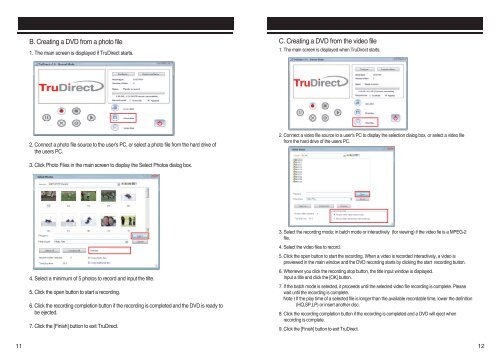Samsung SH-S223B (SH-S223B/BEBE ) - Manuel de l'utilisateur 2.73 MB, pdf, Anglais
Samsung SH-S223B (SH-S223B/BEBE ) - Manuel de l'utilisateur 2.73 MB, pdf, Anglais
Samsung SH-S223B (SH-S223B/BEBE ) - Manuel de l'utilisateur 2.73 MB, pdf, Anglais
Create successful ePaper yourself
Turn your PDF publications into a flip-book with our unique Google optimized e-Paper software.
B. Creating a DVD from a photo file<br />
1. The main screen is displayed if TruDirect starts.<br />
C. Creating a DVD from the vi<strong>de</strong>o file<br />
1. The main screen is displayed when TruDirect starts.<br />
2. Connect a photo file source to the user's PC, or select a photo file from the hard drive of<br />
the users PC.<br />
2. Connect a vi<strong>de</strong>o file source to a user's PC to display the selection dialog box, or select a vi<strong>de</strong>o file<br />
from the hard drive of the users PC.<br />
3. Click Photo Files in the main screen to display the Select Photos dialog box.<br />
3. Select the recording mo<strong>de</strong>; in batch mo<strong>de</strong> or interactively (for viewing) if the vi<strong>de</strong>o fie is a MPEG-2<br />
file.<br />
4. Select the vi<strong>de</strong>o files to record.<br />
5. Click the open button to start the recording. When a vi<strong>de</strong>o is recor<strong>de</strong>d interactively, a vi<strong>de</strong>o is<br />
previewed in the main window and the DVD recording starts by clicking the start recording button.<br />
4. Select a minimum of 5 photos to record and input the tilte.<br />
5. Click the open button to start a recording.<br />
6. Click the recording completion button if the recording is completed and the DVD is ready to<br />
be ejected.<br />
7. Click the [Finish] button to exit TruDirect.<br />
6. Whenever you click the recording stop button, the title input window is displayed.<br />
Input a title and click the [OK] button.<br />
7. If the batch mo<strong>de</strong> is selected, it proceeds until the selected vi<strong>de</strong>o file recording is complete. Please<br />
wait until the recording is complete.<br />
Note ) If the play time of a selected file is longer than the available recordable time, lower the <strong>de</strong>finition<br />
(HQ,SP,LP) or insert another disc.<br />
8. Click the recording completion button if the recording is completed and a DVD will eject when<br />
recording is complete.<br />
9. Click the [Finish] button to exit TruDirect.<br />
11 12<br />
ENG.indd 14-15 2008-03-20 오전 10:53:20