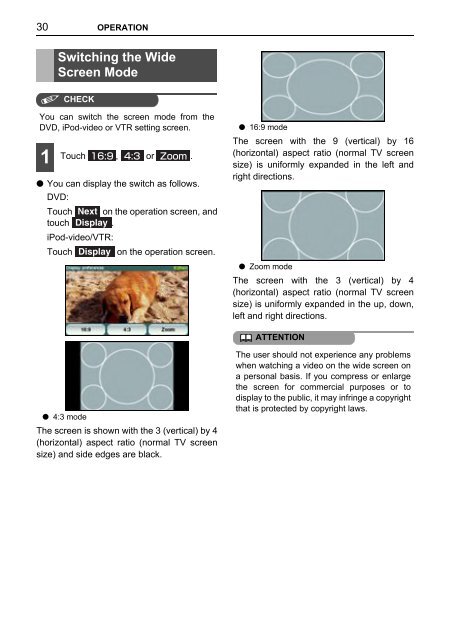Toyota TNS410 - PZ420-E0333-EN - TNS410 - mode d'emploi
Toyota TNS410 - PZ420-E0333-EN - TNS410 - mode d'emploi
Toyota TNS410 - PZ420-E0333-EN - TNS410 - mode d'emploi
You also want an ePaper? Increase the reach of your titles
YUMPU automatically turns print PDFs into web optimized ePapers that Google loves.
30 OPERATION<br />
Switching the Wide<br />
Screen Mode<br />
CHECK<br />
You can switch the screen <strong>mode</strong> from the<br />
DVD, iPod-video or VTR setting screen.<br />
1<br />
Touch , or .<br />
● You can display the switch as follows.<br />
DVD:<br />
Touch Next on the operation screen, and<br />
touch Display .<br />
iPod-video/VTR:<br />
Touch Display on the operation screen.<br />
● 16:9 <strong>mode</strong><br />
The screen with the 9 (vertical) by 16<br />
(horizontal) aspect ratio (normal TV screen<br />
size) is uniformly expanded in the left and<br />
right directions.<br />
● Zoom <strong>mode</strong><br />
The screen with the 3 (vertical) by 4<br />
(horizontal) aspect ratio (normal TV screen<br />
size) is uniformly expanded in the up, down,<br />
left and right directions.<br />
ATT<strong>EN</strong>TION<br />
● 4:3 <strong>mode</strong><br />
The screen is shown with the 3 (vertical) by 4<br />
(horizontal) aspect ratio (normal TV screen<br />
size) and side edges are black.<br />
The user should not experience any problems<br />
when watching a video on the wide screen on<br />
a personal basis. If you compress or enlarge<br />
the screen for commercial purposes or to<br />
display to the public, it may infringe a copyright<br />
that is protected by copyright laws.