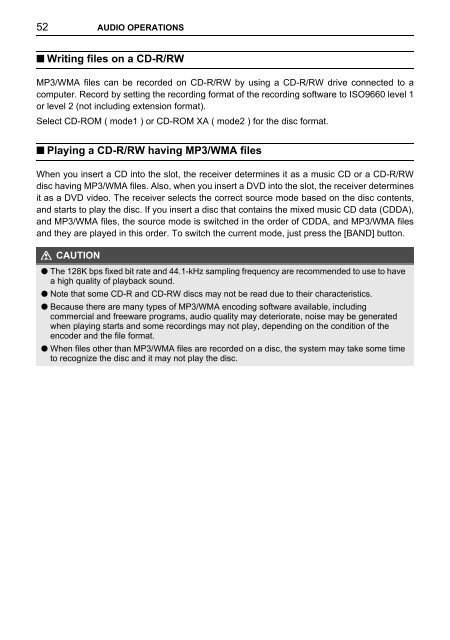Toyota TNS410 - PZ420-E0333-EN - TNS410 - mode d'emploi
Toyota TNS410 - PZ420-E0333-EN - TNS410 - mode d'emploi
Toyota TNS410 - PZ420-E0333-EN - TNS410 - mode d'emploi
Create successful ePaper yourself
Turn your PDF publications into a flip-book with our unique Google optimized e-Paper software.
52 AUDIO OPERATIONS<br />
■ Writing files on a CD-R/RW<br />
MP3/WMA files can be recorded on CD-R/RW by using a CD-R/RW drive connected to a<br />
computer. Record by setting the recording format of the recording software to ISO9660 level 1<br />
or level 2 (not including extension format).<br />
Select CD-ROM ( <strong>mode</strong>1 ) or CD-ROM XA ( <strong>mode</strong>2 ) for the disc format.<br />
■ Playing a CD-R/RW having MP3/WMA files<br />
When you insert a CD into the slot, the receiver determines it as a music CD or a CD-R/RW<br />
disc having MP3/WMA files. Also, when you insert a DVD into the slot, the receiver determines<br />
it as a DVD video. The receiver selects the correct source <strong>mode</strong> based on the disc contents,<br />
and starts to play the disc. If you insert a disc that contains the mixed music CD data (CDDA),<br />
and MP3/WMA files, the source <strong>mode</strong> is switched in the order of CDDA, and MP3/WMA files<br />
and they are played in this order. To switch the current <strong>mode</strong>, just press the [BAND] button.<br />
CAUTION<br />
● The 128K bps fixed bit rate and 44.1-kHz sampling frequency are recommended to use to have<br />
a high quality of playback sound.<br />
● Note that some CD-R and CD-RW discs may not be read due to their characteristics.<br />
● Because there are many types of MP3/WMA encoding software available, including<br />
commercial and freeware programs, audio quality may deteriorate, noise may be generated<br />
when playing starts and some recordings may not play, depending on the condition of the<br />
encoder and the file format.<br />
● When files other than MP3/WMA files are recorded on a disc, the system may take some time<br />
to recognize the disc and it may not play the disc.