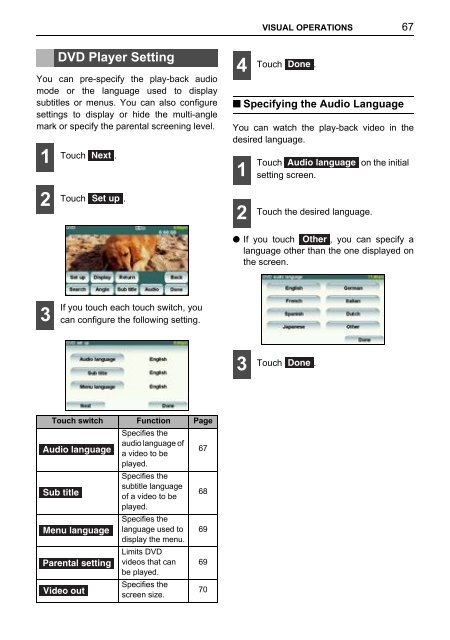Toyota TNS410 - PZ420-E0333-EN - TNS410 - mode d'emploi
Toyota TNS410 - PZ420-E0333-EN - TNS410 - mode d'emploi
Toyota TNS410 - PZ420-E0333-EN - TNS410 - mode d'emploi
You also want an ePaper? Increase the reach of your titles
YUMPU automatically turns print PDFs into web optimized ePapers that Google loves.
VISUAL OPERATIONS<br />
67<br />
DVD Player Setting<br />
You can pre-specify the play-back audio<br />
<strong>mode</strong> or the language used to display<br />
subtitles or menus. You can also configure<br />
settings to display or hide the multi-angle<br />
mark or specify the parental screening level.<br />
1 Touch Next .<br />
4 Touch Done .<br />
■ Specifying the Audio Language<br />
You can watch the play-back video in the<br />
desired language.<br />
1<br />
Touch Audio language on the initial<br />
setting screen.<br />
2 Touch Set up .<br />
2<br />
Touch the desired language.<br />
● If you touch Other , you can specify a<br />
language other than the one displayed on<br />
the screen.<br />
3<br />
If you touch each touch switch, you<br />
can configure the following setting.<br />
3 Touch Done .<br />
Touch switch Function Page<br />
Audio language<br />
Specifies the<br />
audio language of<br />
a video to be<br />
67<br />
played.<br />
Sub title<br />
Specifies the<br />
subtitle language<br />
of a video to be<br />
68<br />
played.<br />
Menu language<br />
Specifies the<br />
language used to 69<br />
display the menu.<br />
Parental setting<br />
Limits DVD<br />
videos that can 69<br />
be played.<br />
Video out<br />
Specifies the<br />
screen size.<br />
70