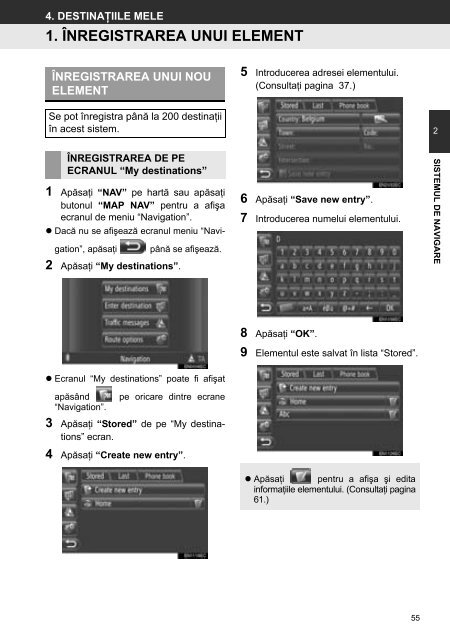Toyota Toyota Touch & Go - PZ490-00331-*0 - Toyota Touch & Go - Toyota Touch & Go Plus - Romanian - mode d'emploi
Toyota Toyota Touch & Go - PZ490-00331-*0 - Toyota Touch & Go - Toyota Touch & Go Plus - Romanian - mode d'emploi
Toyota Toyota Touch & Go - PZ490-00331-*0 - Toyota Touch & Go - Toyota Touch & Go Plus - Romanian - mode d'emploi
You also want an ePaper? Increase the reach of your titles
YUMPU automatically turns print PDFs into web optimized ePapers that Google loves.
4. DESTINAŢIILE MELE<br />
1. ÎNREGISTRAREA UNUI ELEMENT<br />
ÎNREGISTRAREA UNUI NOU<br />
ELEMENT<br />
5 Introducerea adresei elementului.<br />
(Consultaţi pagina 37.)<br />
Se pot înregistra până la 200 destinaţii<br />
în acest sistem.<br />
2<br />
ÎNREGISTRAREA DE PE<br />
ECRANUL “My destinations”<br />
1 Apăsaţi “NAV” pe hartă sau apăsaţi<br />
butonul “MAP NAV” pentru a afişa<br />
ecranul de meniu “Navigation”.<br />
• Dacă nu se afişează ecranul meniu “Navigation”,<br />
apăsaţi până se afişează.<br />
2 Apăsaţi “My destinations”.<br />
6 Apăsaţi “Save new entry”.<br />
7 Introducerea numelui elementului.<br />
SISTEMUL DE NAVIGARE<br />
8 Apăsaţi “OK”.<br />
9 Elementul este salvat în lista “Stored”.<br />
• Ecranul “My destinations” poate fi afişat<br />
apăsând pe oricare dintre ecrane<br />
“Navigation”.<br />
3 Apăsaţi “Stored” de pe “My destinations”<br />
ecran.<br />
4 Apăsaţi “Create new entry”.<br />
• Apăsaţi pentru a afişa şi edita<br />
informaţiile elementului. (Consultaţi pagina<br />
61.)<br />
55