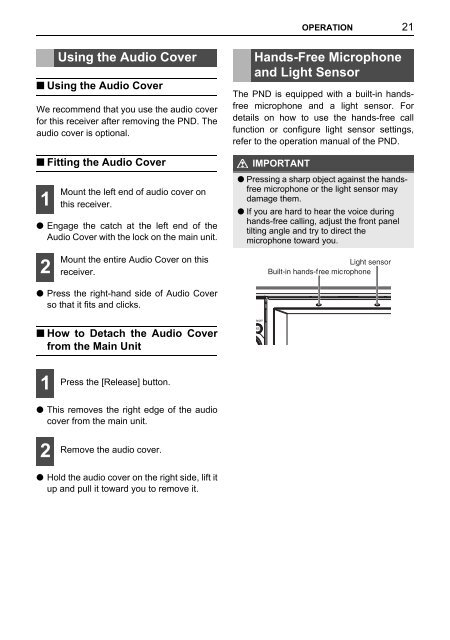Toyota TNS410 - PZ420-E0333-EN - TNS410 - mode d'emploi
Toyota TNS410 - PZ420-E0333-EN - TNS410 - mode d'emploi
Toyota TNS410 - PZ420-E0333-EN - TNS410 - mode d'emploi
You also want an ePaper? Increase the reach of your titles
YUMPU automatically turns print PDFs into web optimized ePapers that Google loves.
OPERATION<br />
21<br />
Using the Audio Cover Hands-Free Microphone<br />
and Light Sensor<br />
■ Using the Audio Cover<br />
The PND is equipped with a built-in handsfree<br />
microphone and a light sensor. For<br />
We recommend that you use the audio cover<br />
for this receiver after removing the PND. The details on how to use the hands-free call<br />
audio cover is optional.<br />
function or configure light sensor settings,<br />
refer to the operation manual of the PND.<br />
■ Fitting the Audio Cover<br />
IMPORTANT<br />
● Pressing a sharp object against the handsfree<br />
microphone or the light sensor may<br />
Mount the left end of audio cover on<br />
1<br />
damage them.<br />
this receiver.<br />
● If you are hard to hear the voice during<br />
hands-free calling, adjust the front panel<br />
● Engage the catch at the left end of the<br />
tilting angle and try to direct the<br />
Audio Cover with the lock on the main unit. microphone toward you.<br />
Mount the entire Audio Cover on this<br />
Light sensor<br />
2 receiver.<br />
Built-in hands-free microphone<br />
● Press the right-hand side of Audio Cover<br />
so that it fits and clicks.<br />
■ How to Detach the Audio Cover<br />
from the Main Unit<br />
1<br />
Press the [Release] button.<br />
● This removes the right edge of the audio<br />
cover from the main unit.<br />
2 Remove the audio cover.<br />
● Hold the audio cover on the right side, lift it<br />
up and pull it toward you to remove it.