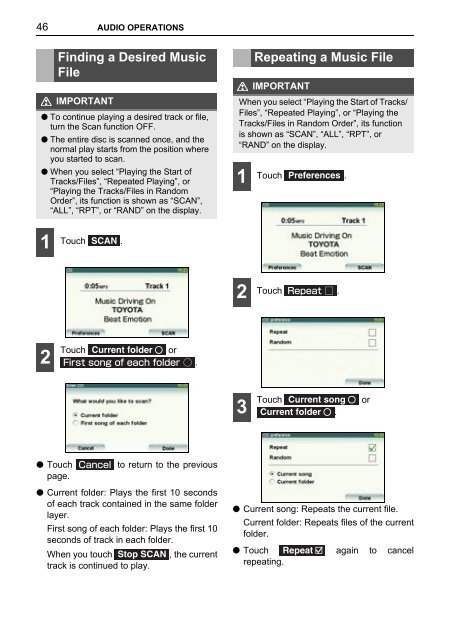Toyota TNS410 - PZ420-E0333-EN - TNS410 - mode d'emploi
Toyota TNS410 - PZ420-E0333-EN - TNS410 - mode d'emploi
Toyota TNS410 - PZ420-E0333-EN - TNS410 - mode d'emploi
You also want an ePaper? Increase the reach of your titles
YUMPU automatically turns print PDFs into web optimized ePapers that Google loves.
46 AUDIO OPERATIONS<br />
Finding a Desired Music<br />
File<br />
IMPORTANT<br />
● To continue playing a desired track or file,<br />
turn the Scan function OFF.<br />
● The entire disc is scanned once, and the<br />
normal play starts from the position where<br />
you started to scan.<br />
● When you select “Playing the Start of<br />
Tracks/Files”, “Repeated Playing”, or<br />
“Playing the Tracks/Files in Random<br />
Order”, its function is shown as “SCAN”,<br />
“ALL”, “RPT”, or “RAND” on the display.<br />
Repeating a Music File<br />
IMPORTANT<br />
When you select “Playing the Start of Tracks/<br />
Files”, “Repeated Playing”, or “Playing the<br />
Tracks/Files in Random Order”, its function<br />
is shown as “SCAN”, “ALL”, “RPT”, or<br />
“RAND” on the display.<br />
1 Touch Preferences .<br />
1 Touch SCAN .<br />
2 Touch .<br />
2 Touch Current folder or<br />
.<br />
3<br />
Touch Current song or<br />
Current folder .<br />
● Touch <br />
page.<br />
to return to the previous<br />
● Current folder: Plays the first 10 seconds<br />
of each track contained in the same folder<br />
layer.<br />
First song of each folder: Plays the first 10<br />
seconds of track in each folder.<br />
When you touch Stop SCAN , the current<br />
track is continued to play.<br />
● Current song: Repeats the current file.<br />
Current folder: Repeats files of the current<br />
folder.<br />
● Touch Repeat again to cancel<br />
repeating.