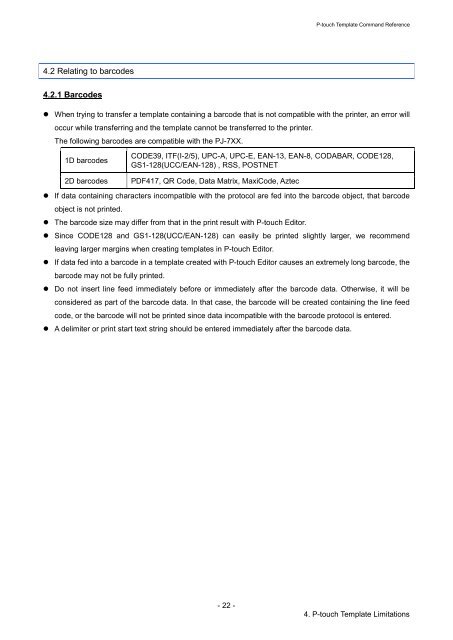Brother PJ-773 - Manuel des modèles P-touch/ Référence des commandes
Brother PJ-773 - Manuel des modèles P-touch/ Référence des commandes
Brother PJ-773 - Manuel des modèles P-touch/ Référence des commandes
You also want an ePaper? Increase the reach of your titles
YUMPU automatically turns print PDFs into web optimized ePapers that Google loves.
P-<strong>touch</strong> Template Command Refe<strong>rence</strong><br />
4.2 Relating to barco<strong>des</strong><br />
4.2.1 Barco<strong>des</strong><br />
• When trying to transfer a template containing a barcode that is not compatible with the printer, an error will<br />
occur while transferring and the template cannot be transferred to the printer.<br />
The following barco<strong>des</strong> are compatible with the <strong>PJ</strong>-7XX.<br />
1D barco<strong>des</strong><br />
2D barco<strong>des</strong><br />
CODE39, ITF(I-2/5), UPC-A, UPC-E, EAN-13, EAN-8, CODABAR, CODE128,<br />
GS1-128(UCC/EAN-128) , RSS, POSTNET<br />
PDF417, QR Code, Data Matrix, MaxiCode, Aztec<br />
• If data containing characters incompatible with the protocol are fed into the barcode object, that barcode<br />
object is not printed.<br />
• The barcode size may differ from that in the print result with P-<strong>touch</strong> Editor.<br />
• Since CODE128 and GS1-128(UCC/EAN-128) can easily be printed slightly larger, we recommend<br />
leaving larger margins when creating templates in P-<strong>touch</strong> Editor.<br />
• If data fed into a barcode in a template created with P-<strong>touch</strong> Editor causes an extremely long barcode, the<br />
barcode may not be fully printed.<br />
• Do not insert line feed immediately before or immediately after the barcode data. Otherwise, it will be<br />
considered as part of the barcode data. In that case, the barcode will be created containing the line feed<br />
code, or the barcode will not be printed since data incompatible with the barcode protocol is entered.<br />
• A delimiter or print start text string should be entered immediately after the barcode data.<br />
- 22 -<br />
4. P-<strong>touch</strong> Template Limitations