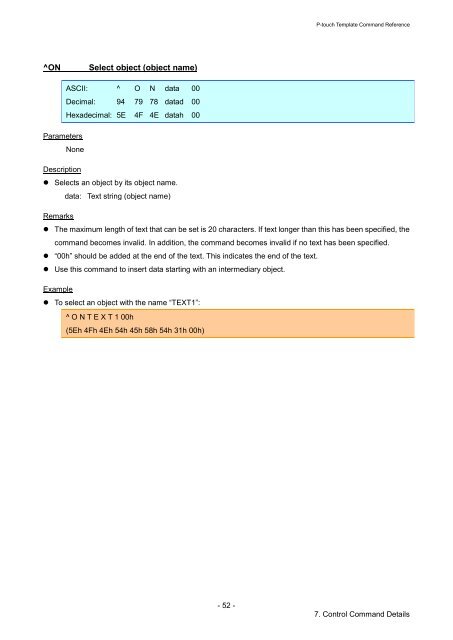Brother PJ-773 - Manuel des modèles P-touch/ Référence des commandes
Brother PJ-773 - Manuel des modèles P-touch/ Référence des commandes
Brother PJ-773 - Manuel des modèles P-touch/ Référence des commandes
Create successful ePaper yourself
Turn your PDF publications into a flip-book with our unique Google optimized e-Paper software.
P-<strong>touch</strong> Template Command Refe<strong>rence</strong><br />
^ON<br />
Select object (object name)<br />
ASCII: ^ O N data 00<br />
Decimal: 94 79 78 datad 00<br />
Hexadecimal: 5E 4F 4E datah 00<br />
Parameters<br />
None<br />
Description<br />
• Selects an object by its object name.<br />
data: Text string (object name)<br />
Remarks<br />
• The maximum length of text that can be set is 20 characters. If text longer than this has been specified, the<br />
command becomes invalid. In addition, the command becomes invalid if no text has been specified.<br />
• “00h” should be added at the end of the text. This indicates the end of the text.<br />
• Use this command to insert data starting with an intermediary object.<br />
Example<br />
• To select an object with the name “TEXT1”:<br />
^ O N T E X T 1 00h<br />
(5Eh 4Fh 4Eh 54h 45h 58h 54h 31h 00h)<br />
- 52 -<br />
7. Control Command Details