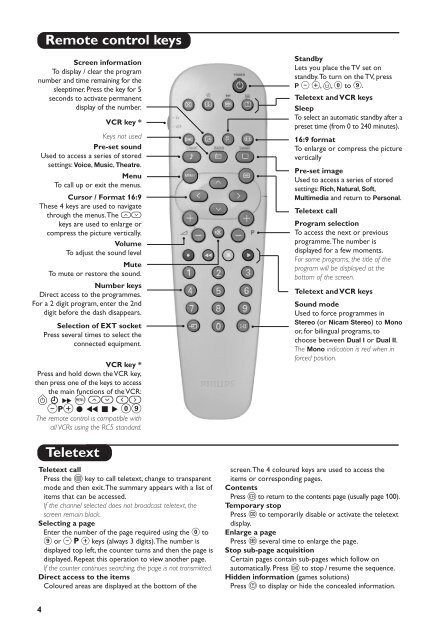Philips téléviseur stéréo - Mode d’emploi - SWE
Philips téléviseur stéréo - Mode d’emploi - SWE
Philips téléviseur stéréo - Mode d’emploi - SWE
Create successful ePaper yourself
Turn your PDF publications into a flip-book with our unique Google optimized e-Paper software.
Remote control keys<br />
Screen information<br />
To display / clear the program<br />
number and time remaining for the<br />
sleeptimer. Press the key for 5<br />
seconds to activate permanent<br />
display of the number.<br />
VCR key *<br />
Keys not used<br />
Pre-set sound<br />
Used to access a series of stored<br />
settings: Voice, Music, Theatre.<br />
Menu<br />
To call up or exit the menus.<br />
Cursor / Format 16:9<br />
These 4 keys are used to navigate<br />
through the menus.The îÏ<br />
keys are used to enlarge or<br />
compress the picture vertically.<br />
Volume<br />
To adjust the sound level<br />
Mute<br />
To mute or restore the sound.<br />
Number keys<br />
Direct access to the programmes.<br />
For a 2 digit program, enter the 2nd<br />
digit before the dash disappears.<br />
Selection of EXT socket<br />
Press several times to select the<br />
connected equipment.<br />
VCR key *<br />
Press and hold down the VCR key,<br />
then press one of the keys to access<br />
the main functions of the VCR:<br />
b %∫HîÏȬ<br />
@P#·¢ÊÆ09<br />
The remote control is compatible with<br />
all VCRs using the RC5 standard.<br />
Standby<br />
Lets you place the TV set on<br />
standby.To turn on the TV, press<br />
P @#, b, 0 to 9.<br />
Teletext and VCR keys<br />
Sleep<br />
To select an automatic standby after a<br />
preset time (from 0 to 240 minutes).<br />
16:9 format<br />
To enlarge or compress the picture<br />
vertically<br />
Pre-set image<br />
Used to access a series of stored<br />
settings: Rich, Natural, Soft,<br />
Multimedia and return to Personal.<br />
Teletext call<br />
Program selection<br />
To access the next or previous<br />
programme.The number is<br />
displayed for a few moments.<br />
For some programs, the title of the<br />
program will be displayed at the<br />
bottom of the screen.<br />
Teletext and VCR keys<br />
Sound mode<br />
Used to force programmes in<br />
Stereo (or Nicam Stereo) to Mono<br />
or, for bilingual programs, to<br />
choose between Dual I or Dual II.<br />
The Mono indication is red when in<br />
forced position.<br />
Teletext<br />
Teletext call<br />
Press the c key to call teletext, change to transparent<br />
mode and then exit.The summary appears with a list of<br />
items that can be accessed.<br />
If the channel selected does not broadcast teletext, the<br />
screen remain black.<br />
Selecting a page<br />
Enter the number of the page required using the 0 to<br />
9 or @ P # keys (always 3 digits).The number is<br />
displayed top left, the counter turns and then the page is<br />
displayed. Repeat this operation to view another page.<br />
If the counter continues searching, the page is not transmitted.<br />
Direct access to the items<br />
Coloured areas are displayed at the bottom of the<br />
screen.The 4 coloured keys are used to access the<br />
items or corresponding pages.<br />
Contents<br />
Press d to return to the contents page (usually page 100).<br />
Temporary stop<br />
Press r to temporarily disable or activate the teletext<br />
display.<br />
Enlarge a page<br />
Press x several time to enlarge the page.<br />
Stop sub-page acquisition<br />
Certain pages contain sub-pages which follow on<br />
automatically. Press s to stop / resume the sequence.<br />
Hidden information (games solutions)<br />
Press y to display or hide the concealed information.<br />
4