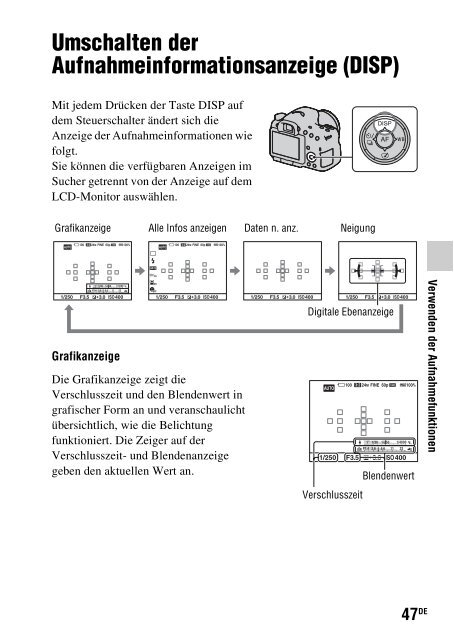Sony SLT-A65VL - SLT-A65VL Consignes d’utilisation Allemand
Sony SLT-A65VL - SLT-A65VL Consignes d’utilisation Allemand
Sony SLT-A65VL - SLT-A65VL Consignes d’utilisation Allemand
You also want an ePaper? Increase the reach of your titles
YUMPU automatically turns print PDFs into web optimized ePapers that Google loves.
Einstellen der Bildgröße<br />
Bildgröße<br />
Taste MENU t 1 t [Bildgröße] t Auswahl der<br />
gewünschten Größe<br />
[Seitenverhält.]: [3:2]<br />
Bildgröße<br />
Verwendungsrichtlinien<br />
L:24M 6000 × 4000 Pixel Für Aufnahmen in höchster<br />
Bildqualität<br />
M:12M 4240 × 2832 Pixel Für Ausdrucke im Format bis zu<br />
A3+<br />
S:6.0M 3008 × 2000 Pixel Für Ausdrucke im Format bis zu<br />
A5<br />
[Seitenverhält.]: [16:9]<br />
Bildgröße<br />
Verwendungsrichtlinien<br />
L:20M 6000 × 3376 Pixel Für die Darstellung auf einem<br />
M:10M<br />
4240 × 2400 Pixel<br />
High-Definition-Fernsehgerät<br />
S:5.1M<br />
3008 × 1688 Pixel<br />
Hinweis<br />
• Wenn Sie mit [Qualität] ein RAW-Bild auswählen, entspricht die Bildgröße des<br />
RAW-Bildes L. Diese Größe wird nicht auf dem Bildschirm angezeigt.<br />
Panorama: Größe<br />
Sie können die Bildgröße von Panoramabildern einstellen. Die Bildgröße<br />
schwankt je nach Einstellung der Aufnahmerichtung (Seite 57).<br />
Taste MENU t 1 t [Panorama: Größe] oder [3D-Pan.:<br />
Bildgröße] t Auswahl der gewünschten Größe<br />
DE<br />
48