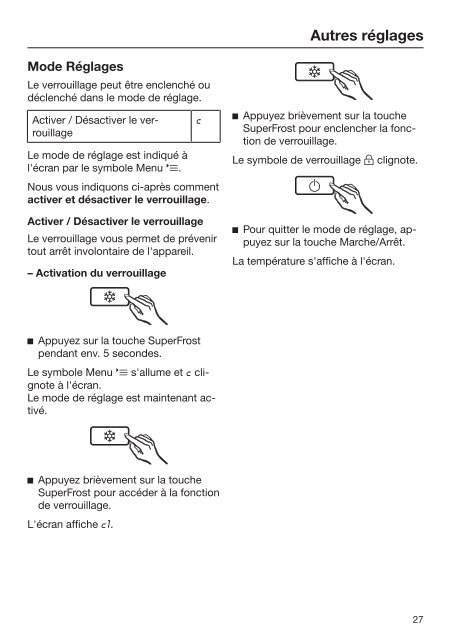Miele KFN 37232 iD - Mode d'emploi et instructions de montage
Miele KFN 37232 iD - Mode d'emploi et instructions de montage
Miele KFN 37232 iD - Mode d'emploi et instructions de montage
You also want an ePaper? Increase the reach of your titles
YUMPU automatically turns print PDFs into web optimized ePapers that Google loves.
Autres réglages<br />
<strong>Mo<strong>de</strong></strong> Réglages<br />
Le verrouillage peut être enclenché ou<br />
déclenché dans le mo<strong>de</strong> <strong>de</strong> réglage.<br />
Activer / Désactiver le verrouillage<br />
Le mo<strong>de</strong> <strong>de</strong> réglage est indiqué à<br />
l'écran par le symbole Menu .<br />
Nous vous indiquons ci-après comment<br />
activer <strong>et</strong> désactiver le verrouillage.<br />
Activer / Désactiver le verrouillage<br />
Le verrouillage vous perm<strong>et</strong> <strong>de</strong> prévenir<br />
tout arrêt involontaire <strong>de</strong> l'appareil.<br />
– Activation du verrouillage<br />
<br />
Appuyez brièvement sur la touche<br />
SuperFrost pour enclencher la fonction<br />
<strong>de</strong> verrouillage.<br />
Le symbole <strong>de</strong> verrouillage clignote.<br />
Pour quitter le mo<strong>de</strong> <strong>de</strong> réglage, appuyez<br />
sur la touche Marche/Arrêt.<br />
La température s'affiche à l'écran.<br />
Appuyez sur la touche SuperFrost<br />
pendant env. 5 secon<strong>de</strong>s.<br />
Le symbole Menu s'allume <strong>et</strong> clignote<br />
à l'écran.<br />
Le mo<strong>de</strong> <strong>de</strong> réglage est maintenant activé.<br />
Appuyez brièvement sur la touche<br />
SuperFrost pour accé<strong>de</strong>r à la fonction<br />
<strong>de</strong> verrouillage.<br />
L'écran affiche .<br />
27