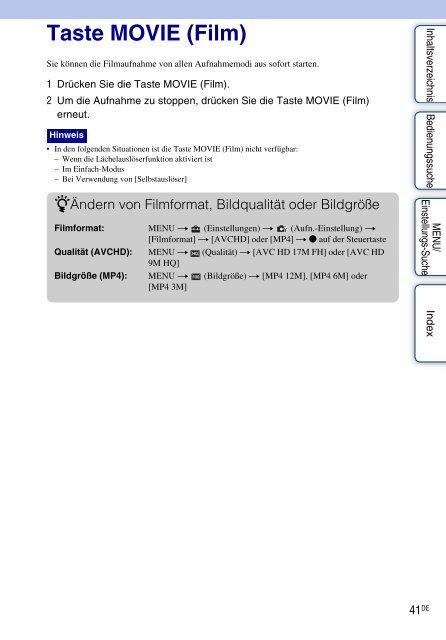Sony DSC-WX5 - DSC-WX5 Consignes d’utilisation Allemand
Sony DSC-WX5 - DSC-WX5 Consignes d’utilisation Allemand
Sony DSC-WX5 - DSC-WX5 Consignes d’utilisation Allemand
Create successful ePaper yourself
Turn your PDF publications into a flip-book with our unique Google optimized e-Paper software.
Taste MOVIE (Film)<br />
Sie können die Filmaufnahme von allen Aufnahmemodi aus sofort starten.<br />
1 Drücken Sie die Taste MOVIE (Film).<br />
2 Um die Aufnahme zu stoppen, drücken Sie die Taste MOVIE (Film)<br />
erneut.<br />
Hinweis<br />
• In den folgenden Situationen ist die Taste MOVIE (Film) nicht verfügbar:<br />
– Wenn die Lächelauslöserfunktion aktiviert ist<br />
– Im Einfach-Modus<br />
– Bei Verwendung von [Selbstauslöser]<br />
zÄndern von Filmformat, Bildqualität oder Bildgröße<br />
Filmformat: MENU t (Einstellungen) t (Aufn.-Einstellung) t<br />
[Filmformat] t [AVCHD] oder [MP4] t z auf der Steuertaste<br />
Qualität (AVCHD): MENU t (Qualität) t [AVC HD 17M FH] oder [AVC HD<br />
9M HQ]<br />
Bildgröße (MP4): MENU t (Bildgröße) t [MP4 12M], [MP4 6M] oder<br />
[MP4 3M]<br />
Inhaltsverzeichnis Bedienungssuche<br />
MENU/<br />
Einstellungs-Suche<br />
Index<br />
41 DE