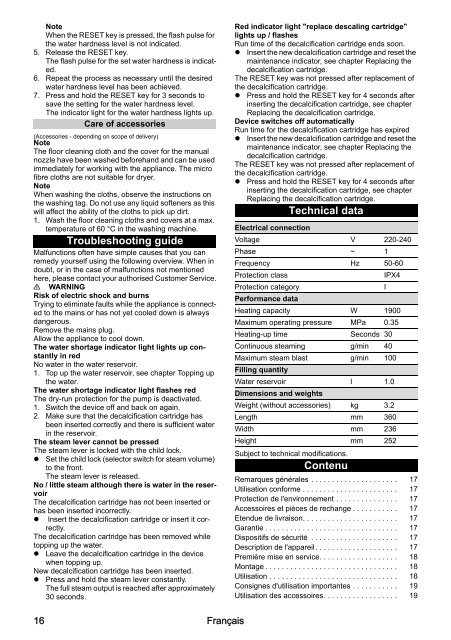Karcher SC 3 EasyFix - manuals
Karcher SC 3 EasyFix - manuals
Karcher SC 3 EasyFix - manuals
You also want an ePaper? Increase the reach of your titles
YUMPU automatically turns print PDFs into web optimized ePapers that Google loves.
Note<br />
When the RESET key is pressed, the flash pulse for<br />
the water hardness level is not indicated.<br />
5. Release the RESET key.<br />
The flash pulse for the set water hardness is indicated.<br />
6. Repeat the process as necessary until the desired<br />
water hardness level has been achieved.<br />
7. Press and hold the RESET key for 3 seconds to<br />
save the setting for the water hardness level.<br />
The indicator light for the water hardness lights up.<br />
Care of accessories<br />
(Accessories - depending on scope of delivery)<br />
Note<br />
The floor cleaning cloth and the cover for the manual<br />
nozzle have been washed beforehand and can be used<br />
immediately for working with the appliance. The micro<br />
fibre cloths are not suitable for dryer.<br />
Note<br />
When washing the cloths, observe the instructions on<br />
the washing tag. Do not use any liquid softeners as this<br />
will affect the ability of the cloths to pick up dirt.<br />
1. Wash the floor cleaning cloths and covers at a max.<br />
temperature of 60 °C in the washing machine.<br />
Troubleshooting guide<br />
Malfunctions often have simple causes that you can<br />
remedy yourself using the following overview. When in<br />
doubt, or in the case of malfunctions not mentioned<br />
here, please contact your authorised Customer Service.<br />
WARNING<br />
Risk of electric shock and burns<br />
Trying to eliminate faults while the appliance is connected<br />
to the mains or has not yet cooled down is always<br />
dangerous.<br />
Remove the mains plug.<br />
Allow the appliance to cool down.<br />
The water shortage indicator light lights up constantly<br />
in red<br />
No water in the water reservoir.<br />
1. Top up the water reservoir, see chapter Topping up<br />
the water.<br />
The water shortage indicator light flashes red<br />
The dry-run protection for the pump is deactivated.<br />
1. Switch the device off and back on again.<br />
2. Make sure that the decalcification cartridge has<br />
been inserted correctly and there is sufficient water<br />
in the reservoir.<br />
The steam lever cannot be pressed<br />
The steam lever is locked with the child lock.<br />
• Set the child lock (selector switch for steam volume)<br />
to the front.<br />
The steam lever is released.<br />
No / little steam although there is water in the reservoir<br />
The decalcification cartridge has not been inserted or<br />
has been inserted incorrectly.<br />
• Insert the decalcification cartridge or insert it correctly.<br />
The decalcification cartridge has been removed while<br />
topping up the water.<br />
• Leave the decalcification cartridge in the device<br />
when topping up.<br />
New decalcification cartridge has been inserted.<br />
• Press and hold the steam lever constantly.<br />
The full steam output is reached after approximately<br />
30 seconds.<br />
Red indicator light "replace descaling cartridge"<br />
lights up / flashes<br />
Run time of the decalcification cartridge ends soon.<br />
• Insert the new decalcification cartridge and reset the<br />
maintenance indicator, see chapter Replacing the<br />
decalcification cartridge.<br />
The RESET key was not pressed after replacement of<br />
the decalcification cartridge.<br />
• Press and hold the RESET key for 4 seconds after<br />
inserting the decalcification cartridge, see chapter<br />
Replacing the decalcification cartridge.<br />
Device switches off automatically<br />
Run time for the decalcification cartridge has expired<br />
• Insert the new decalcification cartridge and reset the<br />
maintenance indicator, see chapter Replacing the<br />
decalcification cartridge.<br />
The RESET key was not pressed after replacement of<br />
the decalcification cartridge.<br />
• Press and hold the RESET key for 4 seconds after<br />
inserting the decalcification cartridge, see chapter<br />
Replacing the decalcification cartridge.<br />
Technical data<br />
Electrical connection<br />
Voltage V 220-240<br />
Phase ~ 1<br />
Frequency Hz 50-60<br />
Protection class<br />
IPX4<br />
Protection category<br />
I<br />
Performance data<br />
Heating capacity W 1900<br />
Maximum operating pressure MPa 0.35<br />
Heating-up time Seconds 30<br />
Continuous steaming g/min 40<br />
Maximum steam blast g/min 100<br />
Filling quantity<br />
Water reservoir l 1.0<br />
Dimensions and weights<br />
Weight (without accessories) kg 3.2<br />
Length mm 360<br />
Width mm 236<br />
Height mm 252<br />
Subject to technical modifications.<br />
Contenu<br />
Remarques générales . . . . . . . . . . . . . . . . . . . . . 17<br />
Utilisation conforme . . . . . . . . . . . . . . . . . . . . . . . 17<br />
Protection de l'environnement . . . . . . . . . . . . . . . 17<br />
Accessoires et pièces de rechange . . . . . . . . . . . 17<br />
Etendue de livraison. . . . . . . . . . . . . . . . . . . . . . . 17<br />
Garantie . . . . . . . . . . . . . . . . . . . . . . . . . . . . . . . . 17<br />
Dispositifs de sécurité . . . . . . . . . . . . . . . . . . . . . 17<br />
Description de l'appareil. . . . . . . . . . . . . . . . . . . . 17<br />
Première mise en service. . . . . . . . . . . . . . . . . . . 18<br />
Montage . . . . . . . . . . . . . . . . . . . . . . . . . . . . . . . . 18<br />
Utilisation . . . . . . . . . . . . . . . . . . . . . . . . . . . . . . . 18<br />
Consignes d'utilisation importantes . . . . . . . . . . . 19<br />
Utilisation des accessoires. . . . . . . . . . . . . . . . . . 19<br />
16 Français