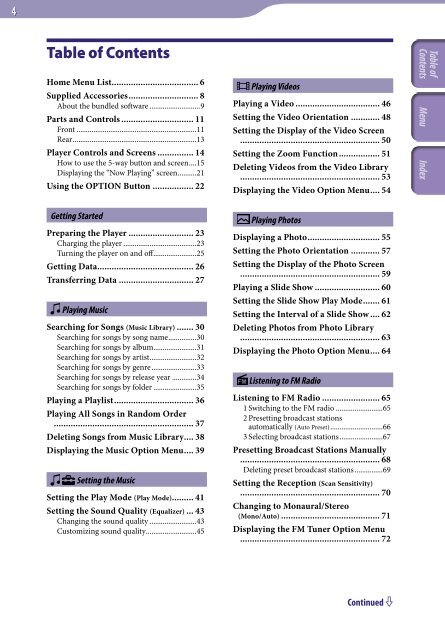Sony NWZ-E435F - NWZ-E435F Consignes d’utilisation Anglais
Sony NWZ-E435F - NWZ-E435F Consignes d’utilisation Anglais
Sony NWZ-E435F - NWZ-E435F Consignes d’utilisation Anglais
Create successful ePaper yourself
Turn your PDF publications into a flip-book with our unique Google optimized e-Paper software.
Table of Contents<br />
Home Menu List.................................... 6<br />
Supplied Accessories............................. 8<br />
About the bundled software............................9<br />
Parts and Controls............................... 11<br />
Front.................................................................11<br />
Rear..................................................................13<br />
Player Controls and Screens................ 14<br />
How to use the 5-way button and screen....15<br />
Displaying the “Now Playing” screen..........21<br />
Using the OPTION Button.................. 22<br />
Playing Videos<br />
Playing a Video.................................... 46<br />
Setting the Video Orientation............. 48<br />
Setting the Display of the Video Screen<br />
........................................................... 50<br />
Setting the Zoom Function.................. 51<br />
Deleting Videos from the Video Library<br />
........................................................... 53<br />
Displaying the Video Option Menu.... 54<br />
Getting Started<br />
Preparing the Player............................ 23<br />
Charging the player........................................23<br />
Turning the player on and off.......................25<br />
Getting Data........................................ 26<br />
Transferring Data................................ 27<br />
Playing Music<br />
Searching for Songs (Music Library)........ 30<br />
Searching for songs by song name...............30<br />
Searching for songs by album.......................31<br />
Searching for songs by artist.........................32<br />
Searching for songs by genre.........................33<br />
Searching for songs by release year..............34<br />
Searching for songs by folder........................35<br />
Playing a Playlist................................. 36<br />
Playing All Songs in Random Order<br />
........................................................... 37<br />
Deleting Songs from Music Library.... 38<br />
Displaying the Music Option Menu.... 39<br />
Setting the Music<br />
Setting the Play Mode (Play Mode)......... 41<br />
Setting the Sound Quality (Equalizer).... 43<br />
Changing the sound quality..........................43<br />
Customizing sound quality...........................45<br />
Playing Photos<br />
Displaying a Photo.............................. 55<br />
Setting the Photo Orientation............. 57<br />
Setting the Display of the Photo Screen<br />
........................................................... 59<br />
Playing a Slide Show............................ 60<br />
Setting the Slide Show Play Mode....... 61<br />
Setting the Interval of a Slide Show..... 62<br />
Deleting Photos from Photo Library<br />
........................................................... 63<br />
Displaying the Photo Option Menu.... 64<br />
Listening to FM Radio<br />
Listening to FM Radio......................... 65<br />
1 Switching to the FM radio..........................65<br />
2 Presetting broadcast stations<br />
automatically (Auto Preset)............................66<br />
3 Selecting broadcast stations........................67<br />
Presetting Broadcast Stations Manually<br />
........................................................... 68<br />
Deleting preset broadcast stations................69<br />
Setting the Reception (Scan Sensitivity)<br />
........................................................... 70<br />
Changing to Monaural/Stereo<br />
(Mono/Auto).......................................... 71<br />
Displaying the FM Tuner Option Menu<br />
........................................................... 72<br />
Continued