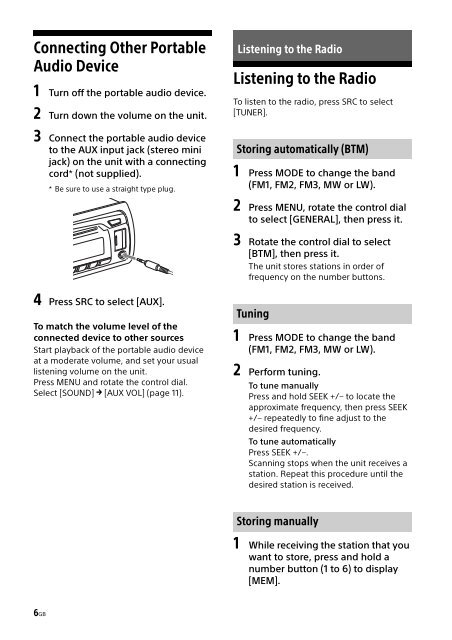Sony CDX-G1001U - CDX-G1001U Consignes d’utilisation Allemand
Sony CDX-G1001U - CDX-G1001U Consignes d’utilisation Allemand
Sony CDX-G1001U - CDX-G1001U Consignes d’utilisation Allemand
You also want an ePaper? Increase the reach of your titles
YUMPU automatically turns print PDFs into web optimized ePapers that Google loves.
Connecting Other Portable<br />
Audio Device<br />
1 Turn off the portable audio device.<br />
2 Turn down the volume on the unit.<br />
3 Connect the portable audio device<br />
to the AUX input jack (stereo mini<br />
jack) on the unit with a connecting<br />
cord* (not supplied).<br />
* Be sure to use a straight type plug.<br />
Listening to the Radio<br />
Listening to the Radio<br />
To listen to the radio, press SRC to select<br />
[TUNER].<br />
Storing automatically (BTM)<br />
1 Press MODE to change the band<br />
(FM1, FM2, FM3, MW or LW).<br />
2 Press MENU, rotate the control dial<br />
to select [GENERAL], then press it.<br />
3 Rotate the control dial to select<br />
[BTM], then press it.<br />
The unit stores stations in order of<br />
frequency on the number buttons.<br />
4 Press SRC to select [AUX].<br />
To match the volume level of the<br />
connected device to other sources<br />
Start playback of the portable audio device<br />
at a moderate volume, and set your usual<br />
listening volume on the unit.<br />
Press MENU and rotate the control dial.<br />
Select [SOUND] [AUX VOL] (page 11).<br />
Tuning<br />
1 Press MODE to change the band<br />
(FM1, FM2, FM3, MW or LW).<br />
2 Perform tuning.<br />
To tune manually<br />
Press and hold SEEK +/– to locate the<br />
approximate frequency, then press SEEK<br />
+/– repeatedly to fine adjust to the<br />
desired frequency.<br />
To tune automatically<br />
Press SEEK +/–.<br />
Scanning stops when the unit receives a<br />
station. Repeat this procedure until the<br />
desired station is received.<br />
Storing manually<br />
1 While receiving the station that you<br />
want to store, press and hold a<br />
number button (1 to 6) to display<br />
[MEM].<br />
6GB