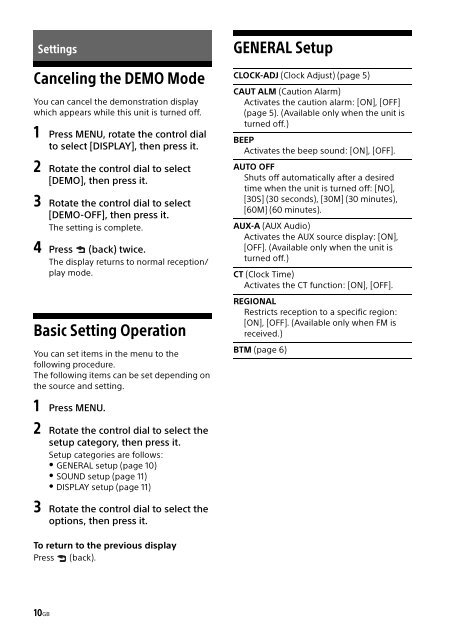Sony CDX-G1001U - CDX-G1001U Consignes d’utilisation
Sony CDX-G1001U - CDX-G1001U Consignes d’utilisation
Sony CDX-G1001U - CDX-G1001U Consignes d’utilisation
Create successful ePaper yourself
Turn your PDF publications into a flip-book with our unique Google optimized e-Paper software.
Settings<br />
Canceling the DEMO Mode<br />
You can cancel the demonstration display<br />
which appears while this unit is turned off.<br />
1 Press MENU, rotate the control dial<br />
to select [DISPLAY], then press it.<br />
2 Rotate the control dial to select<br />
[DEMO], then press it.<br />
3 Rotate the control dial to select<br />
[DEMO-OFF], then press it.<br />
The setting is complete.<br />
4 Press (back) twice.<br />
The display returns to normal reception/<br />
play mode.<br />
Basic Setting Operation<br />
You can set items in the menu to the<br />
following procedure.<br />
The following items can be set depending on<br />
the source and setting.<br />
GENERAL Setup<br />
CLOCK-ADJ (Clock Adjust) (page 5)<br />
CAUT ALM (Caution Alarm)<br />
Activates the caution alarm: [ON], [OFF]<br />
(page 5). (Available only when the unit is<br />
turned off.)<br />
BEEP<br />
Activates the beep sound: [ON], [OFF].<br />
AUTO OFF<br />
Shuts off automatically after a desired<br />
time when the unit is turned off: [NO],<br />
[30S] (30 seconds), [30M] (30 minutes),<br />
[60M] (60 minutes).<br />
AUX-A (AUX Audio)<br />
Activates the AUX source display: [ON],<br />
[OFF]. (Available only when the unit is<br />
turned off.)<br />
CT (Clock Time)<br />
Activates the CT function: [ON], [OFF].<br />
REGIONAL<br />
Restricts reception to a specific region:<br />
[ON], [OFF]. (Available only when FM is<br />
received.)<br />
BTM (page 6)<br />
1 Press MENU.<br />
2 Rotate the control dial to select the<br />
setup category, then press it.<br />
Setup categories are follows:<br />
GENERAL setup (page 10)<br />
SOUND setup (page 11)<br />
DISPLAY setup (page 11)<br />
3 Rotate the control dial to select the<br />
options, then press it.<br />
To return to the previous display<br />
Press (back).<br />
10GB