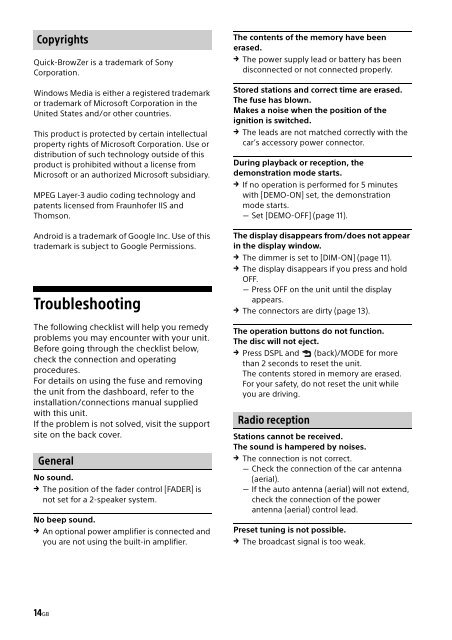Sony CDX-G1001U - CDX-G1001U Consignes d’utilisation
Sony CDX-G1001U - CDX-G1001U Consignes d’utilisation
Sony CDX-G1001U - CDX-G1001U Consignes d’utilisation
Create successful ePaper yourself
Turn your PDF publications into a flip-book with our unique Google optimized e-Paper software.
Copyrights<br />
Quick-BrowZer is a trademark of <strong>Sony</strong><br />
Corporation.<br />
Windows Media is either a registered trademark<br />
or trademark of Microsoft Corporation in the<br />
United States and/or other countries.<br />
This product is protected by certain intellectual<br />
property rights of Microsoft Corporation. Use or<br />
distribution of such technology outside of this<br />
product is prohibited without a license from<br />
Microsoft or an authorized Microsoft subsidiary.<br />
MPEG Layer-3 audio coding technology and<br />
patents licensed from Fraunhofer IIS and<br />
Thomson.<br />
Android is a trademark of Google Inc. Use of this<br />
trademark is subject to Google Permissions.<br />
Troubleshooting<br />
The following checklist will help you remedy<br />
problems you may encounter with your unit.<br />
Before going through the checklist below,<br />
check the connection and operating<br />
procedures.<br />
For details on using the fuse and removing<br />
the unit from the dashboard, refer to the<br />
installation/connections manual supplied<br />
with this unit.<br />
If the problem is not solved, visit the support<br />
site on the back cover.<br />
General<br />
No sound.<br />
The position of the fader control [FADER] is<br />
not set for a 2-speaker system.<br />
No beep sound.<br />
An optional power amplifier is connected and<br />
you are not using the built-in amplifier.<br />
The contents of the memory have been<br />
erased.<br />
The power supply lead or battery has been<br />
disconnected or not connected properly.<br />
Stored stations and correct time are erased.<br />
The fuse has blown.<br />
Makes a noise when the position of the<br />
ignition is switched.<br />
The leads are not matched correctly with the<br />
car’s accessory power connector.<br />
During playback or reception, the<br />
demonstration mode starts.<br />
If no operation is performed for 5 minutes<br />
with [DEMO-ON] set, the demonstration<br />
mode starts.<br />
Set [DEMO-OFF] (page 11).<br />
The display disappears from/does not appear<br />
in the display window.<br />
The dimmer is set to [DIM-ON] (page 11).<br />
The display disappears if you press and hold<br />
OFF.<br />
Press OFF on the unit until the display<br />
appears.<br />
The connectors are dirty (page 13).<br />
The operation buttons do not function.<br />
The disc will not eject.<br />
Press DSPL and (back)/MODE for more<br />
than 2 seconds to reset the unit.<br />
The contents stored in memory are erased.<br />
For your safety, do not reset the unit while<br />
you are driving.<br />
Radio reception<br />
Stations cannot be received.<br />
The sound is hampered by noises.<br />
The connection is not correct.<br />
Check the connection of the car antenna<br />
(aerial).<br />
If the auto antenna (aerial) will not extend,<br />
check the connection of the power<br />
antenna (aerial) control lead.<br />
Preset tuning is not possible.<br />
The broadcast signal is too weak.<br />
14GB