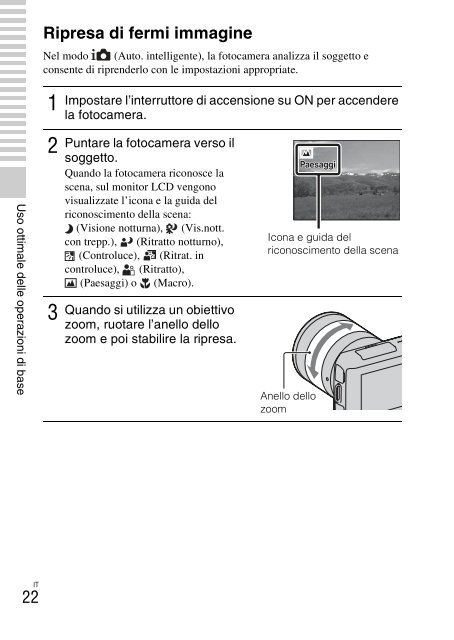Sony NEX-C3A - NEX-C3A Consignes d’utilisation
Sony NEX-C3A - NEX-C3A Consignes d’utilisation
Sony NEX-C3A - NEX-C3A Consignes d’utilisation
Create successful ePaper yourself
Turn your PDF publications into a flip-book with our unique Google optimized e-Paper software.
4<br />
Premere a metà il pulsante di<br />
scatto per mettere a fuoco.<br />
Quando la messa a fuoco è<br />
confermata, si sente un segnale<br />
acustico e il simbolo z si illumina.<br />
5<br />
Registrazione di filmati<br />
1<br />
2<br />
3<br />
4<br />
Indicatore di messa a fuoco<br />
Premere completamente il pulsante di scatto per<br />
riprendere.<br />
Impostare l’interruttore di accensione su ON per accendere<br />
la fotocamera.<br />
Puntare la fotocamera verso il soggetto.<br />
Premere il tasto MOVIE per<br />
avviare la registrazione.<br />
Messa a fuoco e luminosità vengono<br />
regolate automaticamente.<br />
Se si preme a metà il pulsante di<br />
scatto durante la registrazione, sarà<br />
possibile mettere a fuoco più<br />
rapidamente.<br />
Premere di nuovo il tasto MOVIE per arrestare la<br />
registrazione.<br />
Tasto MOVIE<br />
IT<br />
23<br />
Uso ottimale delle operazioni di base