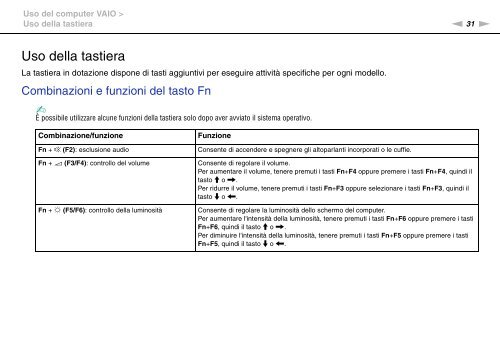Sony VPCCW2C5E - VPCCW2C5E Mode d'emploi Italien
Sony VPCCW2C5E - VPCCW2C5E Mode d'emploi Italien
Sony VPCCW2C5E - VPCCW2C5E Mode d'emploi Italien
You also want an ePaper? Increase the reach of your titles
YUMPU automatically turns print PDFs into web optimized ePapers that Google loves.
Uso del computer VAIO ><br />
Uso della tastiera<br />
n 31<br />
N<br />
Uso della tastiera<br />
La tastiera in dotazione dispone di tasti aggiuntivi per eseguire attività specifiche per ogni modello.<br />
Combinazioni e funzioni del tasto Fn<br />
✍<br />
È possibile utilizzare alcune funzioni della tastiera solo dopo aver avviato il sistema operativo.<br />
Combinazione/funzione<br />
Fn + % (F2): esclusione audio<br />
Fn + 2 (F3/F4): controllo del volume<br />
Fn + 8 (F5/F6): controllo della luminosità<br />
Funzione<br />
Consente di accendere e spegnere gli altoparlanti incorporati o le cuffie.<br />
Consente di regolare il volume.<br />
Per aumentare il volume, tenere premuti i tasti Fn+F4 oppure premere i tasti Fn+F4, quindi il<br />
tasto M o ,.<br />
Per ridurre il volume, tenere premuti i tasti Fn+F3 oppure selezionare i tasti Fn+F3, quindi il<br />
tasto m o