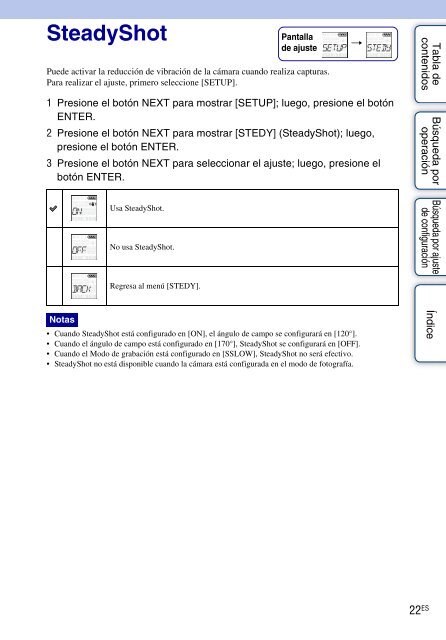Sony HDR-AS30VR - HDR-AS30VR Guide pratique Espagnol
Sony HDR-AS30VR - HDR-AS30VR Guide pratique Espagnol
Sony HDR-AS30VR - HDR-AS30VR Guide pratique Espagnol
You also want an ePaper? Increase the reach of your titles
YUMPU automatically turns print PDFs into web optimized ePapers that Google loves.
SteadyShot<br />
Pantalla<br />
de ajuste<br />
Puede activar la reducción de vibración de la cámara cuando realiza capturas.<br />
Para realizar el ajuste, primero seleccione [SETUP].<br />
1 Presione el botón NEXT para mostrar [SETUP]; luego, presione el botón<br />
ENTER.<br />
2 Presione el botón NEXT para mostrar [STEDY] (SteadyShot); luego,<br />
presione el botón ENTER.<br />
3 Presione el botón NEXT para seleccionar el ajuste; luego, presione el<br />
botón ENTER.<br />
t<br />
Tabla de<br />
contenidos<br />
Búsqueda por<br />
operación<br />
Usa SteadyShot.<br />
No usa SteadyShot.<br />
Búsqueda por ajuste<br />
de configuración<br />
Regresa al menú [STEDY].<br />
Notas<br />
• Cuando SteadyShot está configurado en [ON], el ángulo de campo se configurará en [120°].<br />
• Cuando el ángulo de campo está configurado en [170°], SteadyShot se configurará en [OFF].<br />
• Cuando el Modo de grabación está configurado en [SSLOW], SteadyShot no será efectivo.<br />
• SteadyShot no está disponible cuando la cámara está configurada en el modo de fotografía.<br />
Índice<br />
22 ES