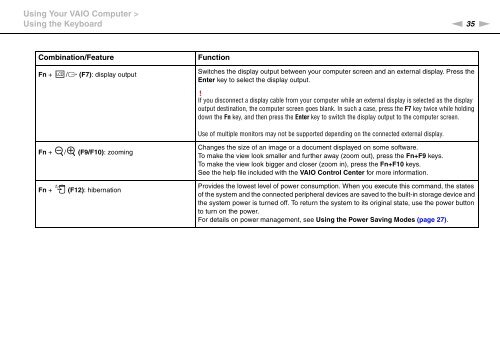Sony VPCCA3X1R - VPCCA3X1R Mode d'emploi Anglais
Sony VPCCA3X1R - VPCCA3X1R Mode d'emploi Anglais
Sony VPCCA3X1R - VPCCA3X1R Mode d'emploi Anglais
Create successful ePaper yourself
Turn your PDF publications into a flip-book with our unique Google optimized e-Paper software.
Using Your VAIO Computer ><br />
Using the Keyboard<br />
n 35<br />
N<br />
Combination/Feature<br />
Function<br />
Fn +<br />
/T (F7): display output<br />
Switches the display output between your computer screen and an external display. Press the<br />
Enter key to select the display output.<br />
!<br />
If you disconnect a display cable from your computer while an external display is selected as the display<br />
output destination, the computer screen goes blank. In such a case, press the F7 key twice while holding<br />
down the Fn key, and then press the Enter key to switch the display output to the computer screen.<br />
Use of multiple monitors may not be supported depending on the connected external display.<br />
Fn + / (F9/F10): zooming<br />
Changes the size of an image or a document displayed on some software.<br />
To make the view look smaller and further away (zoom out), press the Fn+F9 keys.<br />
To make the view look bigger and closer (zoom in), press the Fn+F10 keys.<br />
See the help file included with the VAIO Control Center for more information.<br />
Fn +<br />
(F12): hibernation<br />
Provides the lowest level of power consumption. When you execute this command, the states<br />
of the system and the connected peripheral devices are saved to the built-in storage device and<br />
the system power is turned off. To return the system to its original state, use the power button<br />
to turn on the power.<br />
For details on power management, see Using the Power Saving <strong>Mode</strong>s (page 27).